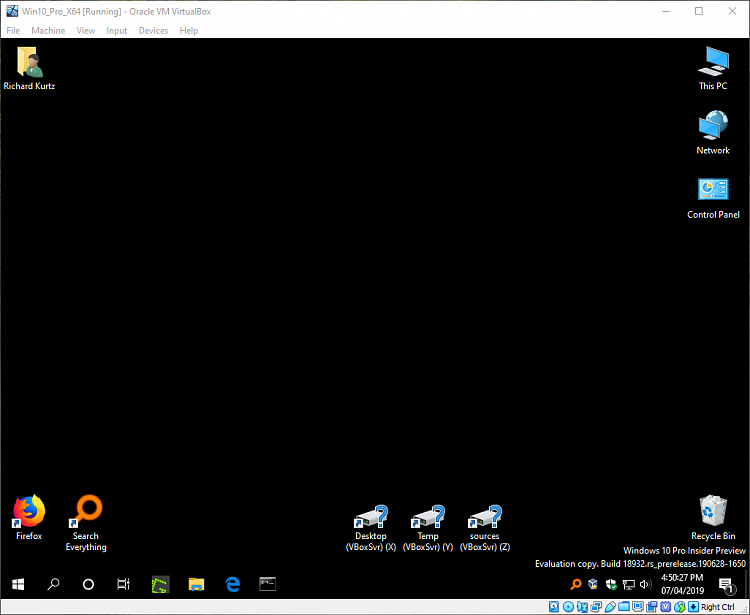New
#40
New Windows 10 Insider Preview Slow Build 18362.10000 (19H2) - July 1 Insider
-
-
New #41
Hi there
@philc43
Use the UUPDUMP method !!!
if doing an upgrade from an earlier W10 release remove USB external HDD's etc and internal SD card from reader if you have one --then it should work --no need to join insider rings if you just want to use the build.
Of course if you are testing the WU process then OK but I can't be bothered with that --I've used UUPDUMP over loads of bulds including Skip ahead one's without any problems.
Cheers
jimbo
-
New #42
Got this one yesterday via Win Update, on top of 18362.175--no problems with the install. No problems so far, otherwise.
-
New #43
-
-
New #45
Hey Rich,
Fast or Skippy build?
New Windows 10 Insider Preview Fast+Skip Build 18932 (20H1) - July 3
-
-
-
-
-
Related Discussions



 Quote
Quote