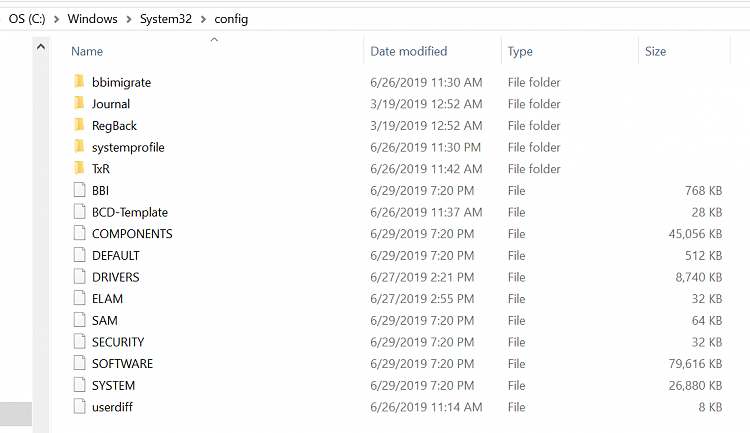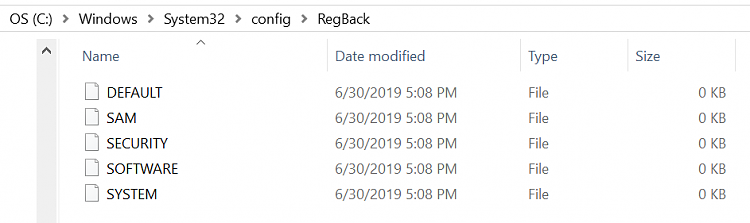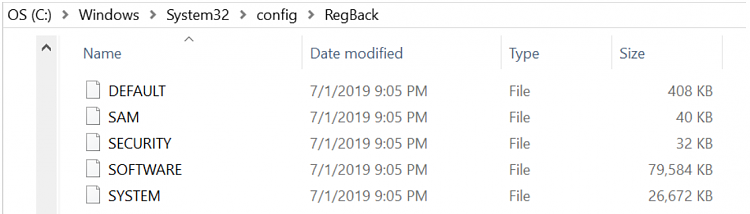Microsoft explains the lack of Registry backups in Windows 10
-
What's thinking on Windows not creating Registry backups anymore
-
-
-
Registry restore using command prompt is over-my-pay-grade.
Q1: Do my saved System Restore points still have a copy of registry without RegBack backups.
Or, is RegBack where my saved System Restore points retrieves copy of registry?
Q2: Do my saved image backups (local external drive) still have a copy of registry without RegBack backups.
Or, is RegBack where my saved image backups retrieve copy of registry.
-
The answer to both of the above is Yes.
-
-
The answer to both of the above is Yes.
Okay. Thanks
So, I can make the reg tweak (and set daily task) so that Windows automatically backs up the system registry to the RegBack folder.
I'm just not knowing what (how) I'll use RegBack backups for.....
-
Typical use I've made of it is when i end up with a corrupted user account somehow to the point I can't logon or the system won't because of registry problems. I boot a rescue disc or flash drive, save the current registry files then copy the files from the RegBack folder up one level to the config folder.
Then I reboot and hope that resolves the problem. In many cases it did. It's sort of like doing a manual mini System Restore.
When you update the registry then reboot, it will do exactly as I posted in Post #5. You may not even need to mess with the Task Scheduler, just try a 2nd reboot and see if that backs up the registry files.
-
I'm curious why I see the 5 hives (Default, Sam, Security, Software, System) outside RegBack folder. RegBack was empty when I took screen shot.
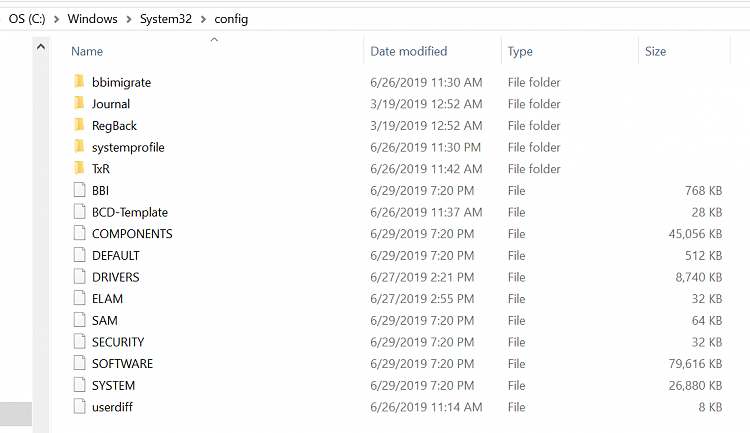
-
The config folder is where the live registry files live.
My RegBack folder was also empty (see my post #5 above). Rebooting after making the registry change I had the files but they were 0 length (see my post #5 above). That's what I ran the Task Scheduler task and why I suggested you try rebooting one more time to see if it does an actual backup on the 2nd boot.
-
The config folder is where the live registry files live.
My RegBack folder was also empty (see my post #5 above). Rebooting after making the registry change I had the files but they were 0 length (see my post #5 above). That's what I ran the Task Scheduler task and why I suggested you try rebooting one more time to see if it does an actual backup on the 2nd boot.
Ahh, the config folder is where the live registry files live. Thanks
Yes, I manually ran task when the hives were 0. Yes, second restart may have done the deed.
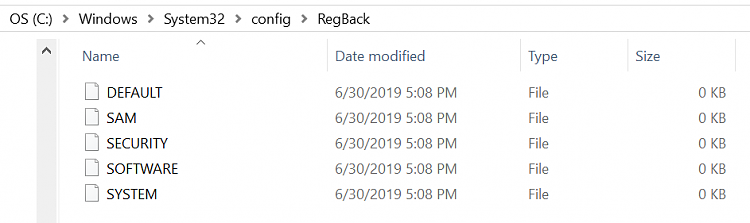
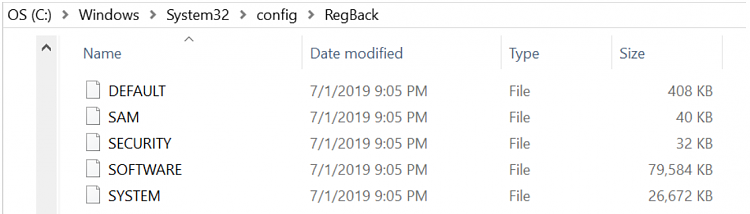
-
-
I'm just baffled (read confused) why Windows changed RegBack behavior.
I'm trying to imagine (read convince myself) there must be a downside to re-creating (now legacy) RegBack behavior.


 Quote
Quote