New
#20
Cumulative Update KB4501375 Windows 10 v1903 build 18362.207 - June 24 Insider
-
-
-
-
New #23
 Freeze's at 90.2 % three times on main computer. Won't install at all.
Freeze's at 90.2 % three times on main computer. Won't install at all.
 PC #2 Freeze's at 89.4 % three times. Won't install at all.
PC #2 Freeze's at 89.4 % three times. Won't install at all.
Laptop install went fine.Last edited by Zardoc; 24 Jun 2019 at 19:47.
-
New #24
-
New #25
Hi folks
UUPDUMP method to create the iso from the standard current build 18362.175 throws up Screensmart warning via Windows defender.
UUPDUMP is 100% safe so either turn off screensmart or change the options to simply warn so you can continue while making the iso. The default is that there's no way to bypass the warning as it's not configured.

to turn off or enable warn and bypass go into gpedit.msc from windows run (Windows+R keys)
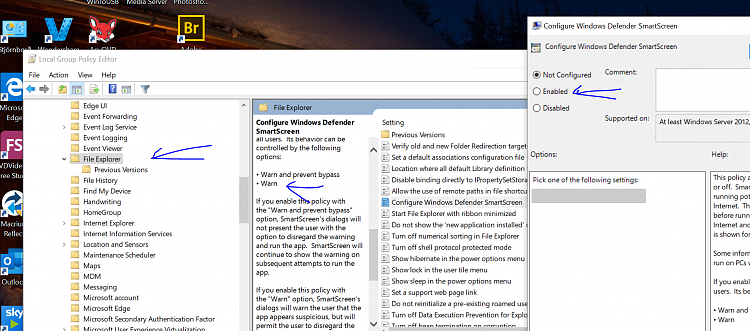
Cheers
jimbo
-
-
New #27
Hi folks
once I'd done the smartscreen bypass ( see a few posts back in this thread) I installed so far on a VM from the ISO made by UUPDUMP and it's working perfectly OK and unlike 20H1 no language issues at all. Seems just fine -- I'll stew this on the VM before trying as a physical machine on a laptop.
I'm not in any "Insider rings" and have used UUPDUMP for ages now with zero problems on install (apart from those that point out the usb issue ) -- I ensure apart from keyboard and mouse I have no devices attached to the VM (or physical machine if doing an update on a physical rather than a virtual machine).
Of course you can re-attach devices again after install.
Upgraded from previous (standard version) 18362.175
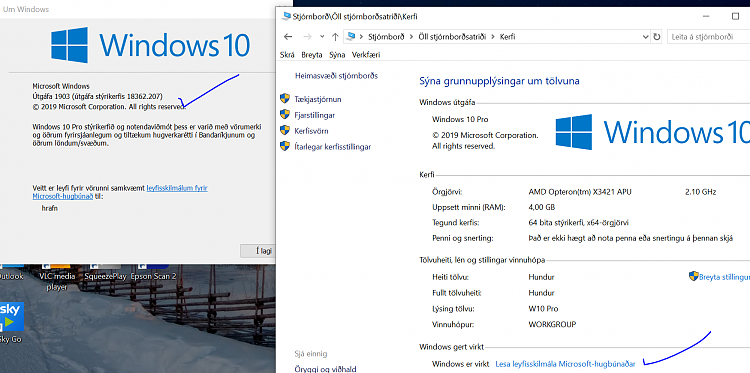
Host is on a Linux NAS server (spare 32 GB RAM HP Proliant Gen 10 Microserver running Centos 7.6 and VMWare workstation 15.1).
Bottom line in 2nd screen window (on the right) from the Icelandic means "Windows is activated" so no problems on that score either.
Can't give any definite proofs but the VM seems to respond much quicker than previous build so there's things hapenning in Windows we don't know about yet.
I really wish Ms could upgrade the file system to more modern journalized types like XFS and BRTFS. Windows workstation apparently has a better file system available- however the only way I could test this out is to isolate a VM and use an unofficial iso from a dubious source like TPB (shhh!!) --Ms ought to let people who want to test this stuff out get decent test allowances like a decent minimum 30 day free trial -- W7 for example gives people 30 days before it needs to be activated.
There's a huge amount of testing done by private people that would cost Ms billions of dollars if they had to pay people to do it. !!!!! and what's even more bonkers is that on the whole we enjoy doing it.
Note after install via UUPDUMP ISO run the Windows update to get the KB and Net 3.5 if you still use it.

Cheers
jimboLast edited by jimbo45; 25 Jun 2019 at 10:57.
-
-
-
New #29
Related Discussions



 Quote
Quote

