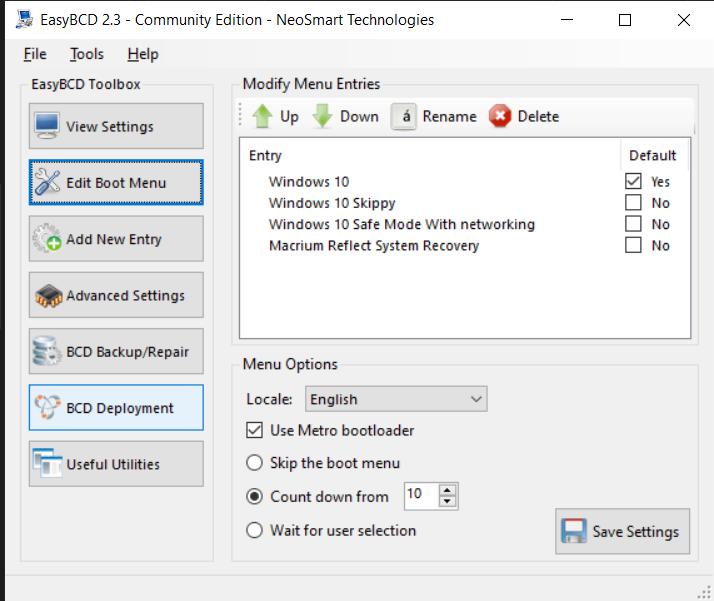New
#130
Thank you.
There is no way (in the UEFI BIOS) to disable Socket m2_1. So I guess I will have to physically remove the card.
Leaves me with a question about getting the system to dual boot, after clean installing Insider again, and then re-installing the NVMe card with 1903. Will Windows see there are two systems and add both to its boot manager ???
Thanks for your comments about Over-provisioning. That can be done after I have everything else set up correctly.


 Quote
Quote