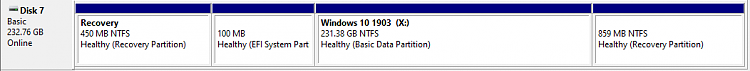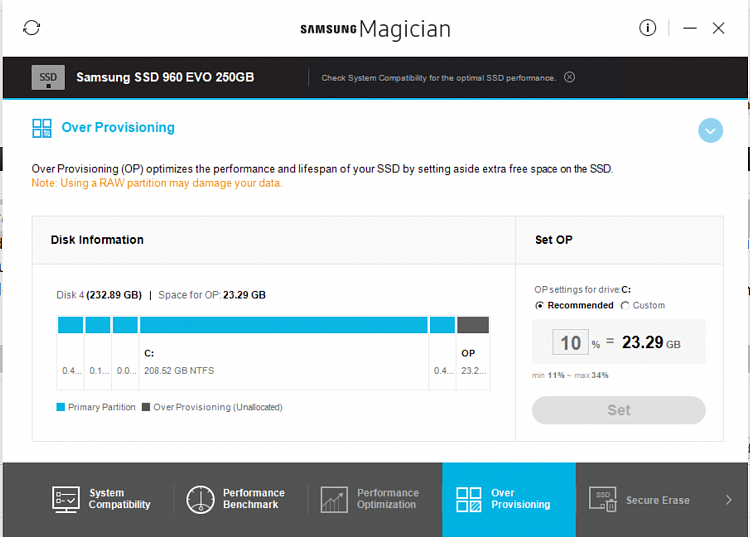New
#120
Insider builds will always expire, but new builds will be released long before the expiration date.
No, you have not. Your Windows 10 is activated with a so called KMS key, using your organization's Key Management Server and volume licensing. In all activation issues, you should ask your organization's IT staff to help you.
Kari


 Quote
Quote