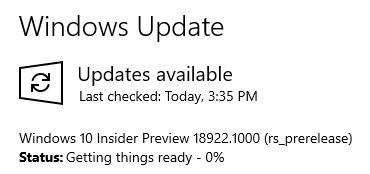New
#80
New Windows 10 Insider Preview Fast+Skip Build 18922 (20H1) - June 19 Insider
-
-
New #81
-
-
New #83
I had to use a Macrium Reflect full disc image, two versions back and then it did the update.
-
New #84
I know your expertise and you have already or not probably tried these, but it never hurts to offer some suggestions:
-dism.exe command-lines, and also sfc /scannow after running: Dism.exe /online /Cleanup-Image /restorehealth
-Windows update troubleshooter: (It probably does the same thing as resetting Windows Update)
https://support.microsoft.com/en-us/...troubleshooter
-Finally the system diagnostic Report tool to find out what could be the cause, since you don't seem to have any error message at all:
Generate System Diagnostics Report in Windows 10
How to use the Windows 10 System Diagnostic Report to gather troubleshooting info on the fly - TechRepublic
-
New #85
-
-
-
New #88
Had another BSOD at waking up the computer on this build... Like the others before (build 18917) everything stops working, even the BSOD screen never goes beyond 0% and to get in the computer has to be reset and because of the reset (I guess) nothing shows up in Event Manager.
Following is picture I took with phone, not so good but at least you guys can see it:
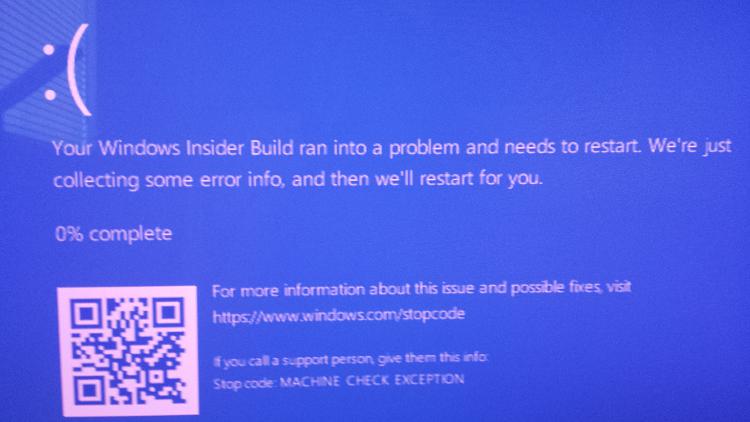
The only difference is that on build 18917 it was "Driver Power State Failure" and the new "Machine Check Exception".
-
-
Related Discussions


 Quote
Quote