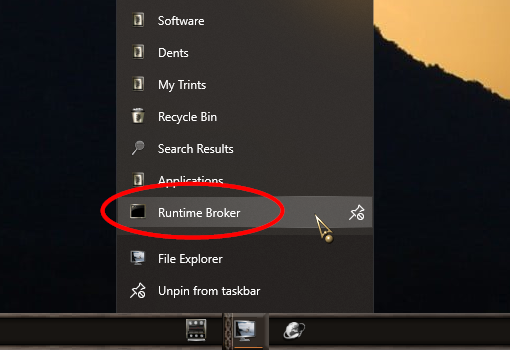New
#270
New Windows 10 Insider Preview Fast+Skip Build 18922 (20H1) - June 19 Insider
-
-
New #271
-
New #272
Thanks, Wynona.
I had/have that setting "On." But getting rid of the blur was the problem, till I edited the registry to fix it. I expected that enabling the policy "Show clear logon background" using gpedit.msc would add the registry entry. IIRC that occurred on my other (non-Insider) devices. My post was to show that (on my Insider Fast system) the registry entry had not been auto added by enabling that policy.
-
New #273
There is a .reg file for that, you can download it from Tutorials. One click job. Disable_acrylic_blur_effect_on_Sign-in_sceen_background.reg
Windows Registry Editor Version 5.00
; Created by: Shawn Brink
; Created on: January 9th 2019
; Tutorial: Enable or Disable Acrylic Blur Effect on Sign-in Screen in Windows 10
[HKEY_LOCAL_MACHINE\SOFTWARE\Policies\Microsoft\Windows\System]
"DisableAcrylicBackgroundOnLogon"=dword:00000001
-
New #274
-
-
-
New #277
-
New #278
Update on the above. After trying the Windows troubleshooters (couldn't fix the problem) Rebooted. I tried Brink's Windows Update reset batch file. It fell over. Rebooted. sfc /scannow told me that there were corrupted files it wasn't able to fix. DISM stalled at 90.0%, after about 15 mins I rebooted again. Tried DISM again, it stalled for a few minutes at 90.1%, then eventually completed. Ran sfc /scannow again, and this time it reported a clean bill of health.
Both WU and store are working now.
Edit. I didn't mention I tried, apparently unsuccessfully, to reset the Store, early in the processes I tried. But that may have had some influence on the finally successfull outcome.
-
-
Related Discussions


 Quote
Quote