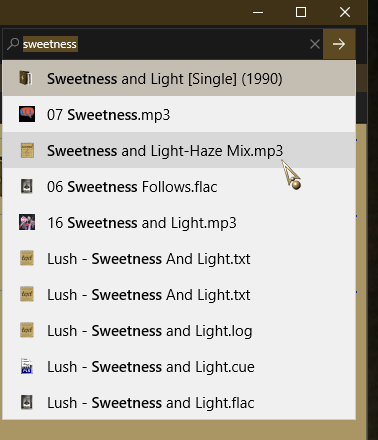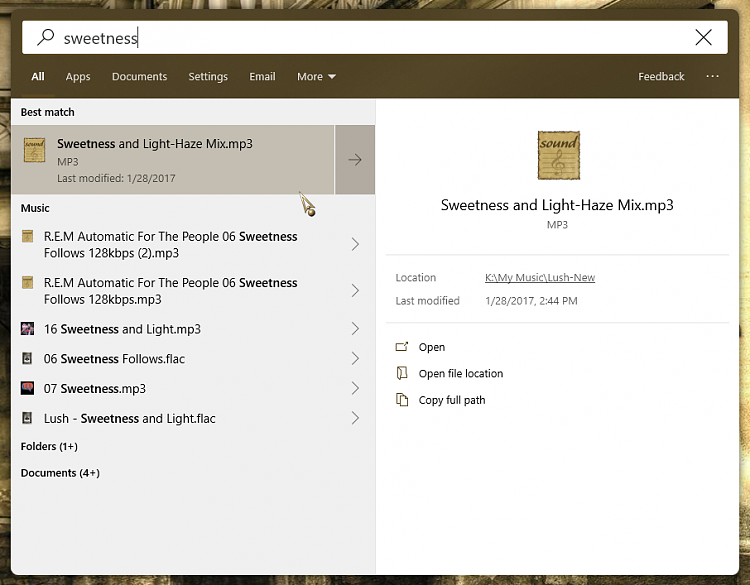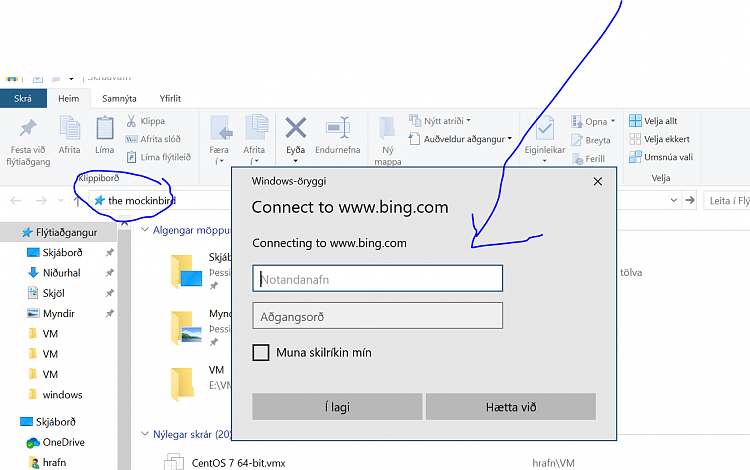New
#70
No, I didn't re-install the OS.
Maybe that is what I will have to do, but I was trying to avoid re-installing all my apps.
Build 18912 is running now, but the quirks it had on the old hardware are still present.
It was, and is, very slow to load and respond after an overnight shutdown. After a restart (or 2) it performs snappily.


 Quote
Quote