New
#1
Office 365 for Windows Desktop – May 2019 Release details
On May 29th, 2019, Microsoft released Office for Windows Desktop version 1905 (Build 11629.20196). Our Global team translated this update into 44 languages as well as helping the PowerPoint team ship Live captions and subtitles. This cool new feature allows you to transcribe your words as you present and display them on-screen as captions in the same language you are speaking, or as subtitles translated into another language. This can help accommodate individuals in the audience who may be deaf or hard of hearing, or more familiar with another language, respectively. For a sneak peek at the feature please have a look at this video...
Live captions & subtitles in PowerPoint supports any of 12 spoken languages as voice input. It can can display on-screen captions for the audience in the same language as the presenter is speaking, or show translated subtitles in 62 languages.
Here are some of the other new features that shipped in this release:
Collaborate more effectively with @Mentions in Comments: Collaboration just became a whole lot easier! Now you can @mention teammates in document, spreadsheet or presentation comments and they will automatically receive an email notification drawing them into the document, spreadsheet or presentation. This new functionality is in Excel, PowerPoint & Word.
Switch seamlessly: The new account manager shows all your Office 365 work and personal accounts in one place. Switching between them has never been easier. Just click your name and picture at the top right of the window. If you've already added your account to Office, click the account name. Otherwise, select Sign in with a different account and follow the sign-in prompts. You will see this in Access, Excel, PowerPoint, Project, Visio and Word.
Co-authoring merge improvements: Co-authoring in Excel has improved the merge success rate when working with conditional formatting, cell styles, range protection, view gridlines, and cross-sheet cut/paste.
Learning Tools mode has additional support for more page colours: Learning Tools in Word adds support for more page theme colours, which allows the changing of the background colour of the page. Many people have challenges reading with an all-white or all-black background, so we’ve expanded the choice of colours in Word on PC and Mac.
A quicker way to add accounts: Thanks to account setup improvements, it's easier than ever to add Outlook.com and Gmail accounts that use 2-factor authentication to Outlook.
More information and help content on this release can be found in the What's New in Office 365 page. Our team also localises the content on support.office.com in 37 languages. If you ever have suggestions (from a translation or user experience perspective) on how to make localised versions of Office applications, services or content better, then please submit an idea here and we will look into it.
Office 365 for Windows Desktop ships in the following 44 languages:
Arabic, Basque, Bulgarian, Catalan, Chinese (Simplified), Chinese (Traditional), Croatian, Czech, Danish, Dutch, English, Estonian, Finnish, French, Galician, German, Greek, Hebrew, Hindi, Hungarian, Indonesian, Italian, Japanese, Kazakh, Korean, Latvian, Lithuanian, Malay (Malaysia), Norwegian (Bokmål), Polish, Portuguese (Brazil), Portuguese (Portugal), Romanian, Russian, Serbian (Latin), Serbian (Cyrillic), Slovak, Slovenian, Spanish, Swedish, Thai, Turkish, Ukrainian, and Vietnamese.
Source: https://techcommunity.microsoft.com/...ls/ba-p/660534

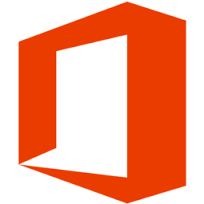

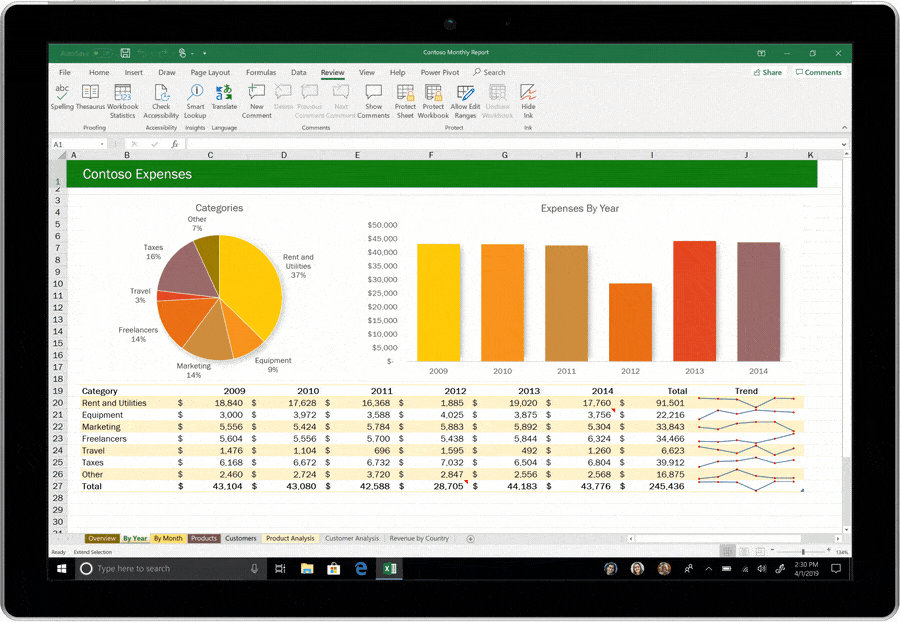
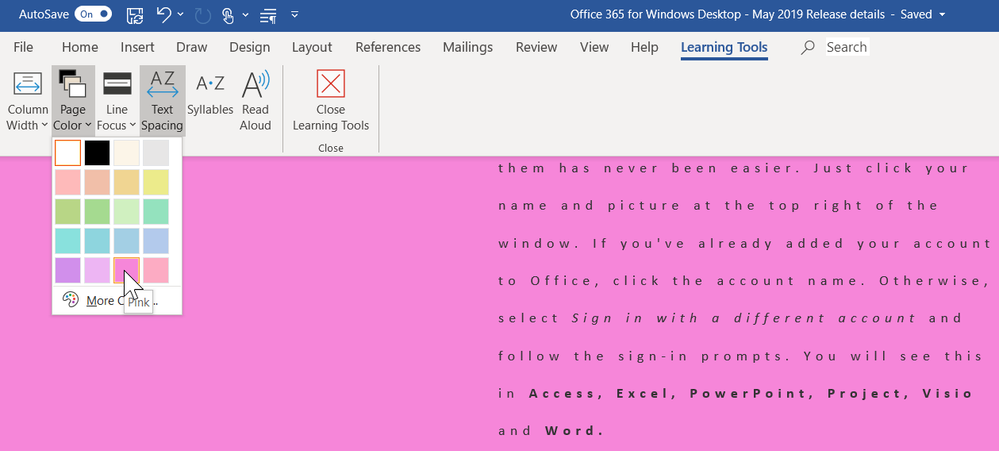

 Quote
Quote