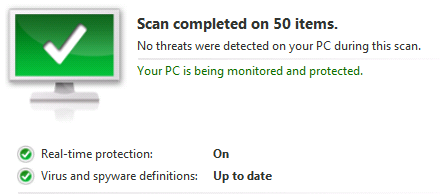New
#390
Known and Resolved issues for Windows 10 May 2019 Update version 1903
-
-
New #391
Well, that just proves that is has nothing to do with the Defender platform update. Windows 7 doesn't even have Defender!
Did you look at my first link? I have already shown that just by updating the definitions to the latest any MS AV, Defender or MSE, will fail to do a proper Quick or Full scan.
Windows 10 Defender - Quick/Full Scans Last Only 15 Seconds??Bree said:
-
New #392
Agreed re Woody being wrong about the platform update as a cause. I got the WD platform 4.18.1908.7 update 2 days ago and scans behaved perfectly normally on this platform version up until a virus definition update sometime after 1.301.1600.0 yesterday morning - that was the last good virus definition file for me when scans were behaving normally in terms of time taken and number of files scanned. My next update was 1.301.1608.0 and that was when both quick and full scans started scanning for 13 secs and scanning only 50 files. There's an article on Bleeping Computer about it too, and it's also incorrectly blaming the WD platform update.
I rarely initiate a scan myself. I just saw a thread about this issue, so went to my WD to see if I had the problem too.
-
New #393
Your claim is at odds with what I read elsewhere and witness myself either: Windows 8.1 that I use as we speak does have Defender on-board - at least that's how this thingy is called here - and it behaves in exactly the same way.
Also, you keep ignoring glaringly obvious fact that Custom Scan does work actually fine and scans PC as normal. How this can be a proof of broken definition file rather than the scanning engine itself then?
Nevertheless the point is: something else got broken yet again by Microsoft. And nobody knows how.
-
New #394
The point is that it is broken in every OS, W7, W8.x and W10 and in every MS scan engine Defender and Microsoft Security Essentials (whether recently updated or not). The ONLY common factor is that they all share the same virus definitions. Therefore the fault MUST lie in the definitions files.
-
New #395
-
New #396
-
New #397
Try checking for updates, the latest definitions 1.301.1684.0 have fixed the bug.
-
New #398
Seems to have fixed it.
I would recommend all doing a full/custom scan on everything.
When I found the scans were broken, I started scanning folders, Windows-passed, program files(32/64bit-passed, user folder -found 1 in AppData\Local\Comms\Unistore\data\7\c dated last yr and I think it is from Windows mail app.
I also checked the file against Virustotal and was flagged by half of them, so it was a known threat.
Funny thing MBAM didn't find anything and Virustotal shown it as undetected.
-
-
New #399
UPDATE 9/19:
Known and resolved issues updated in Windows 10 version 1903. See first post for more details.
Related Discussions


 Quote
Quote