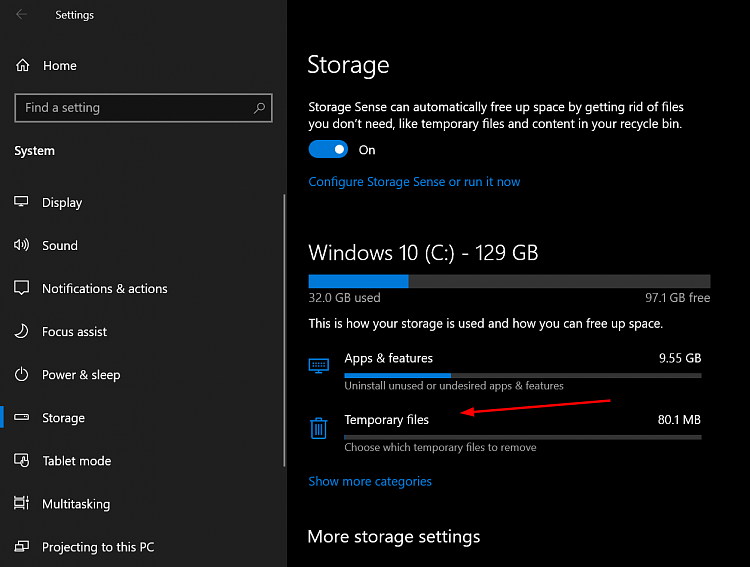New
#220
Known and Resolved issues for Windows 10 May 2019 Update version 1903
-
-
-
New #222
-
New #223
I don't use mine like you do, its just temps and every so often I'll purge 'em.
Both my systems are on .207 now so it looks like I missed the behavior.
Had two updatess today to get me to .207. The .Net kb0258 and CU kb1375, curious thing 'bout the 1375 it installed fine on both systems but required a second update d/l.
On system one it actually d/l'd and went through the install, restart; On system two it checked but said sys2 was fully up-to-date. I checked update history and there is only one successful kb451375 listed for both machines.
-
New #224
Just checked, and windows did clean up the temp folder even in the new update 207!
It is bad, cause apps use this folder, sometimes I need those files, not to mention that made me make lots of changes with the scripts I made.
I think Windows should ask before cleaning up the temp folder, or at least notify people that windows 1903 will start to delete the Temp folder
It is a good thing for newbies though, cause files keep accumulates in that folder with times
-
-
New #226
That's what I was thinking to.
The two places I looked at; The search for %Temp% gives me C:\Users\*******\AppData\Local\Temp and C:\Windows\Temp look like they always have.
- I don't like the large-ness of the 1903 search box is there a setting to shrink it back?
- Maybe I'll get used to it, but why do I want to see my programs and 'other stuff' in a box that takes up 40% of my display screen, when all I want to do is search?
- And clicking on open file location doesn't work for me.
Feedback has been given.
-
-
New #228
Windows file search was deemed unnecessary since Win7. Use Agent Ransack.
Windows Disk Cleanup removes some but not all, use Glary Utilities Disk Cleanup.
-
-
New #229
Terrible place to store anything you want to keep. Why not change to storing data you want to keep in a safer place under your user account folders or even a folder on another drive?
Related Discussions


 Quote
Quote