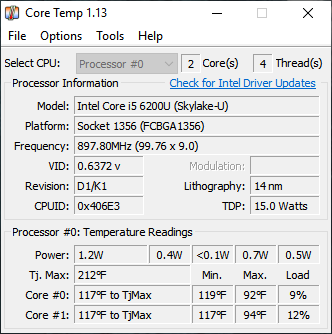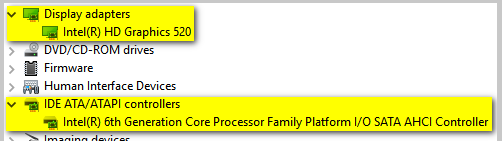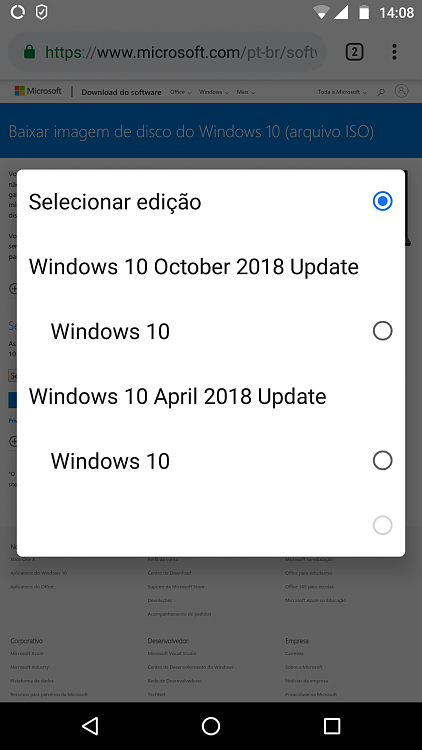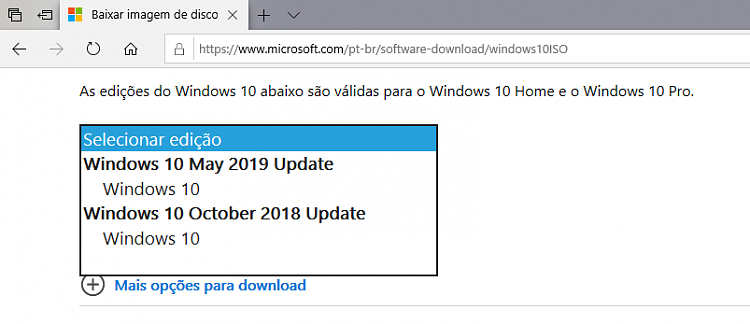New
#90
It is because the right hand does not know or does not care what the left hand is doing.
When I purchased my machine it was on 1709 and it upgraded from 1709 to 1803 without any problems, then we all know how 1809 acted but my machine would not upgrade to 1809 and with the spectre of 1903 approaching I used the UA (upgrade assistant) on the advice of a few learned members last month.
All has gone well with 1809 since then, except; For the past two weeks when the display will flicker when resuming to the desktop from sleep (no hibernation) and a refresh cycling of the desktop icons where all icons will blink.
My feelings are the former is related to the intel graphics and the latter is the desktop window manager process (dwm.exe) trying to keep up with what little demands I place on the system, the desktop will refresh even while sitting at idle and no programs open.
From the first page of this thread, my apologies to Kado for bringing this back up: Get used to it. For every update or upgrade coming down the pike, because it is the road we have chosen to travel.
So, as far as I'm concerned you'll hear no more "bitchin" from me and I'll get there when I get there...



 Quote
Quote