New
#1110
How to get the Windows 10 May 2019 Update version 1903
-
-
-
New #1112
Seems that did the trick....
...odd though, the 'safeguard hold' on redirected folders was supposedly removed a week or so ago.
https://docs.microsoft.com/en-us/win...903#491msgdescResolution: This issue was resolved in KB4497935 and the safeguard hold has been removed....
(Posted June 11, 2019)
-
-
New #1114
I really don't know what to call it "Whack-a-mole" or "Cat & mouse" game, but the image in post # 1101 has come back again this morning, after having disappeared just recently. I don't have a clue of what's going on, but I am going to let MS play it...

-
-
New #1116
My two cents... I have a number of customers that have asked about the Feature Update.
I've told them I will not force the update and to remain patient, there is absolutely nothing they need. After about three months I might have a change of stance. A working machine is far better than an unpleasant experience on a new update.
My wife's machine only got 1809 a few months ago. I still have my daily device on defer.
-
-
New #1118
I couldn't agree with you more. You have hit the nail right on the head. I cannot even describe how fluid and smooth my production machine on 1809 is running right now. It is as if I were on SSD, which I don't have. I am definitely going to leave like that for now and would be really hesitant to go for 1903 even if it was offered.
-
-
New #1119
I have also run them, but in my case I don't think the problem lies there. As I said before, it could be many reasons: wi-fi certificate issues, µcrocode firmware for my CPU (I know a patch has been issued for mine 306C3, but maybe I will get it through Windows Update), drivers issue (not my graphic display adapter which is definitely up-to-date) Software incompatibility issue, and I can go on and on... This is why it is better left for MS to figure it all out.
You are luckier than I am, because 1903 is being offered to you. Now the decision is yours.
Related Discussions

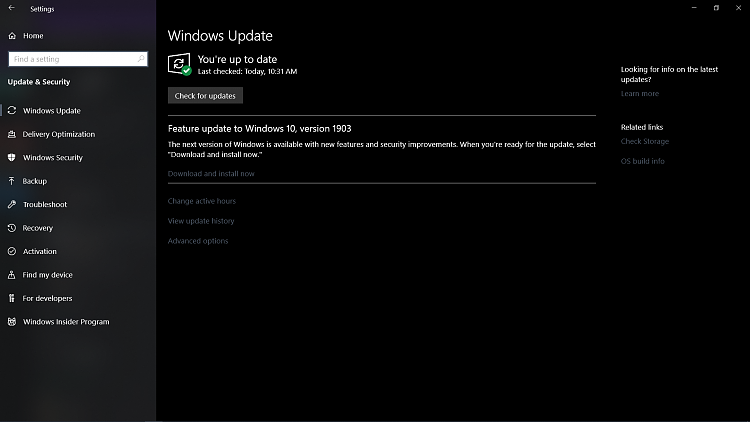

 Quote
Quote
