New
#1060
How to get the Windows 10 May 2019 Update version 1903
-
-
New #1061
Yes thank you and I'm also updating my ISO's.
-
-
New #1063
Hi,
Skippy 1809 at current working order it sucks anyway
-
New #1064
-
-
New #1066
Well, Well, last night while doing a routine check for updates, I found out that I was in the same boat as @Geosammy:

In my case, I think I have a good idea about what is keeping MS from offering me 1903. It has to do probably with the µcode patch for my CPUID (306C3) which has not been out yet. I will wait since I am not in any hurry...
-
-
New #1068
Because the last PS script run for CPU info showed that my µcode revision was at 0x25 (see screenshot red square). I think after the upcoming patch it should sit at 0x27. Besides, I don't have any issue with 1809 on which I am running right now. Everything is very smooth compared to the last time I tried to upgrade to 1903 and had to roll back because of Edge not launching in my admin account, and the pairing of one my headphones (Sony) couldn't work. I don't have any of the latter on 1809.
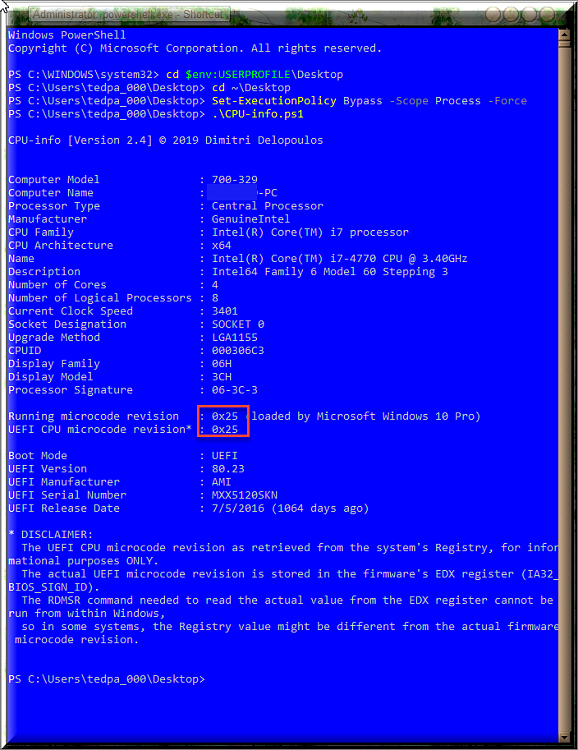
-
-
New #1069
Everything on my system is running smoothly as well and I don't use CPUID.
My best guess is, that it has something to do with Microsoft's AI and nothing to do with my system not being ready.
However, I have no way of confirming this, other then using one of the alternative methods to install 1903, to see if it is successful installed. Which is something I shouldn't need to do.
Do you have any way of confirming, that it is indeed CPUID, which is causing this issue for you?
If not, you're guessing.
Since you haven't shown, that you've ruled out any other potential causes, this can only be speculation on your part.
Which doesn't determine what the exact cause of this issue is.
What you're doing, is know as The Texas Sharpshooter Fallacy.

Last edited by Geosammy; 19 Jun 2019 at 14:30.
Related Discussions



 Quote
Quote LOL!
LOL!
