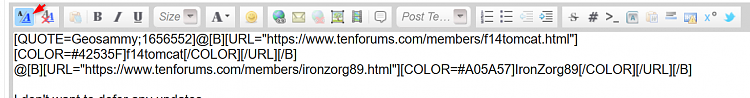New
#1010
How to get the Windows 10 May 2019 Update version 1903
-
-
New #1011
You can always go to Windows Update in Advanced Options to defer updates. Like in my case, I am still on 1809 and don't want to go ahead with 1903 after having tried it twice and had to roll back because of bugs (Edge won't launch in my admin account, one of my Headphones not pairing...)
The Only thing is that at one point, you will have to undo your settings about differing Updates in order to know if you machine is ready for 1903 in which case you should see this message again but probably in a different format probably asking you to "Download & Install". If not ready yet, you will certainly see the same message again as in your screenshot above.
This is mine right now as of this writing. I might even wait until 19H2 is ready by Fall:

-
-
New #1013
-
-
New #1015
@f14tomcat @IronZorg89
I don't want to defer any updates.
I also already clicked on the stupid "learn more" link and didn't learn anything.
This all seems so unnecessary to me.Last edited by Geosammy; 18 Jun 2019 at 16:18.
-
-
-
-
-
Related Discussions



 Quote
Quote