New
#950
How to get the Windows 10 May 2019 Update version 1903
-
-
New #951
I've had an ongoing bloat problem with 1903 on a PC since I did a repair install and it's getting worse. My Macrium backups are now more than 4.5 GB larger than they were when I first updated to 1903. So I think I need to do a clean install, but want to be sure I get the 18362.175 version. I've updated from UUP Dump ISOs a couple of times before, but have never done a clean install. Am I correct in thinking I need to get one labeled "feature update" instead of just "update"? Or does it matter?Last edited by larc919; 13 Jun 2019 at 09:42.
-
New #952
I contacted Microsoft and I now how I bit of knowledge to actually how this rollout works. It's extremely sensitive to any change done to the computer (and I mean anything), it's heavily based on the telemetry data aswell. they got a bunch of info from me; computer specs, apps & programs used and ISP data. They pushed it through Windows Update to my PC later that day. I have no idea how it worked exactly, but I assume something was bugged in the rollout or whatever to my PCs or home/region. So now I am on 1903. Only thing that's off: I now have a sleep symbol on my notification center (right corner) and it's constantly reminding me that it's active.
Only thing that's off: I now have a sleep symbol on my notification center (right corner) and it's constantly reminding me that it's active.
-
New #953
-
New #954
Ah thanks, I turned it off. It was driving me nuts. I can't remember what the setting were on 1809 (does anyone know?), but it was enabled when I upgraded to 1903.
EDIT; It turned itself on again! Whenever I open Edge it's disabled, when I minimize it it's enabled (alarm mode). Happens when I open Settings menu aswell. So when I open apps it's disabled, but when my system sits idle it's enabled? I don't understand.
Happens when I open Settings menu aswell. So when I open apps it's disabled, but when my system sits idle it's enabled? I don't understand.
Last edited by Faith; 13 Jun 2019 at 15:00.
-
New #955
1903 - upgrade from USB with media tool
Anyone know if you can upgrade to 1903 with a USB drive and the media tool? Have they fixed this yet??
I know you can do a clean install (could since 1903 came out) but I need to be able to upgrade with a USB drive.
Thanks.
-
New #956
Why not just get ISO with MCT and mount.
It was supposed to be fixed.
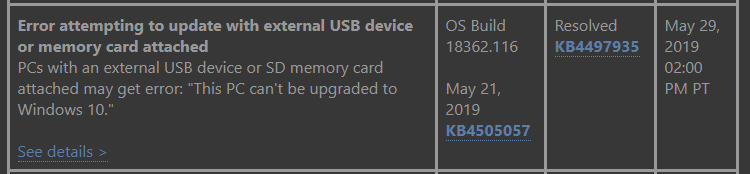
from here.
Known issues for Windows 10 May 2019 Update version 1903
Should have also added this
Windows 10 v1903 Upgrade Blocked by USB Drives Partially Fixed
-
New #957
Why not? Because the last time I did, the $hit still didn't work, and I have better things to do with my time to "see" if Microsoft fixed their garbage. Why can't they announce it was fixed, or date the ISO or something? That might actually take a thought process by someone at Microsoft.
-
New #958
I just tried the UUP download to build 1903.18632.175 ISO but ended up with a folder called ISOfolder which I then built into an ISO using ImgBurn. I was also left with UUPMount of which I couldn't delete and had to boot into a USB stick and use shift F10 to get a command prompt to remove the UUPMount folder. Not trying that route again, dunno what I did wrong.
-
-
New #959
See Bree's post here:
How to get the Windows 10 May 2019 Update version 1903
Nope. Still on 18362.30
Related Discussions


 Quote
Quote