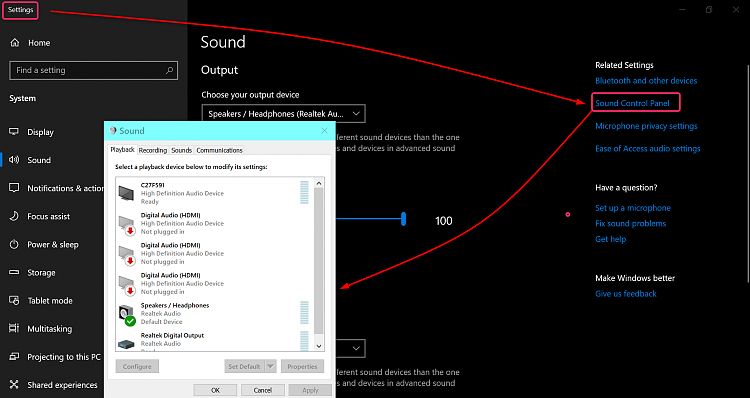New
#710
How to get the Windows 10 May 2019 Update version 1903
-
-
Posts : 5,048 Windows 10/11 Pro x64, Various Linux Builds, Networking, Storage, Cybersecurity Specialty.New #711
How this made it into 1903 as a default is beyond logic.
Enable or Disable Acrylic Blur Effect on Sign-in Screen in Windows 10

-
New #712
Everytime there is a MAJOR Windows10 update, my monitor ends up with a 2 inch black strip on all 4 sides of the viewable desktop. In other words, the desktop shrinks. I have to go into Registry Editor and change some settings to make the desktop fill the monitor again. None of the built-in Windows10 settings, or my Samsung XL2370 monitor controls will accomplish this. Very strange.
QUESTION: Has Windows10 Edge been given a setting that allows us to hold down the left arrow navigation button and instantly choose a page we were on earlier in the session, at any given website? (Like Firefox allows). I thought that capability was being added.
-
New #713
-
-
New #715
I'm on Win 10 Pro. I guess there are a few issues with 1903 but I'm generally happy with it.
I'm a real minimalist so just use a plain grey background on the login screen. As such the acrylic blur thing is a non-issue. No problems with anything else so far and once I got it tweaked the way I like it seems more responsive.
I suppose I may come across something annoying but so far it's working just fine.
-
New #716
This is my all-time favorite MS explanation and rationale. It's the one that gets Martin all fired up!
"The translucent texture of this transient surface helps you focus on the sign-in task by moving the actionable controls up in the visual hierarchy while maintaining their accessibility."
Techno-babble at it's finest, MS!
-
New #717
Pretty much my same sentiments ( though after a system rebuild.) Working fine and I appreciate some of the new features.
One weird thing it's done twice on boot... After I enter my password at the login screen, the picture of the login screen complete with my account and password box remain on screen as the taskbar pops up and the desktop becomes active. I have to hit F5 and the desktop picture comes up almost instantly.
I do believe this started when I turned off transparency effects, so I'll leave it like this for a couple of days and see if the issue is resolved then report back.
-
New #718
-
-
Related Discussions


 Quote
Quote