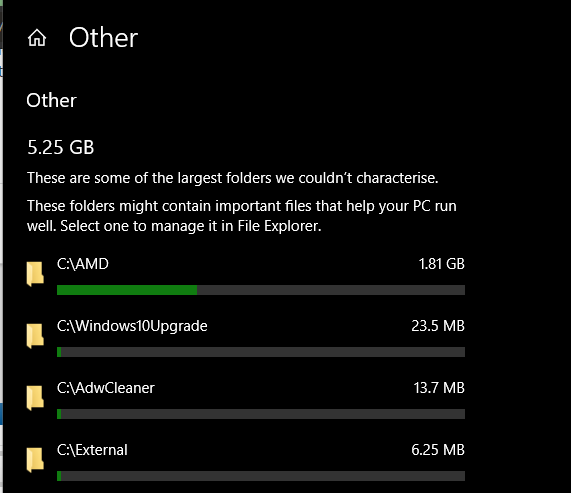New
#360
How to get the Windows 10 May 2019 Update version 1903
-
-
-
New #362
With your downloaded iso on c drive then, getting rid of any thing in your dvd drive and your usb drive, mount and run your iso from within windows. I have this on 5 computers, 4 of which I installed in this manner. It worked flawlessly and I have many third-party programs on these computers. The time varied from 35 minutes to 4.5 hours. The lengthy install was on an old laptop with many programs but an old centrino processor and only 4 gb memory. With all the programs on these computers, none are games. So, no game-blocking software that makes windows stumble and fail, as much as AV and malwarebytes does. Good luck.
-
New #363
I unplugged all devices before upgrading, restarted with a clean boot, disabled all non-Microsoft services, disabled fast boot on Power Options, however, none of these measures were able to fix it. Here is the report of SetupDiag:
Guess the only option left is doing a clean install, though I've read several reports on Microsoft Anwsers forums that not even doing a fresh install was able to overcome this issue.Code:SetupDiag was unable to match to any known failure signatures. System Information: Machine Name = KSIO89 Manufacturer = ASUSTeK COMPUTER INC. Model = X550LN HostOSArchitecture = x64 FirmwareType = UEFI BiosReleaseDate = 20140626000000.000000+000 BiosVendor = X550LN.306 BiosVersion = X550LN.306 HostOSVersion = 10.0.17763 HostOSBuildString = 17763.1.amd64fre.rs5_release.180914-1434 TargetOSBuildString = 10.0.18362.1 (19h1_release.190318-1202) HostOSLanguageId = 1046 HostOSEdition = CoreSingleLanguage RegisteredAV = Windows Defender,Windows Defender,Windows Defender,Windows Defender,Windows Defender,Windows Defender,Windows Defender, FilterDrivers = UpgradeStartTime = 24/05/2019 01:01:29 UpgradeEndTime = 24/05/2019 01:07:21 UpgradeElapsedTime = 00:05:52 CV = ReportId =Last edited by ksio89; 24 May 2019 at 13:32.
-
-
New #365
AMD GPU and other drivers create AMD directory in C: where they unzip contents of downloaded .exe and install drivers from there. There are some more files in Program and Programs(64) folders which do not get overwritten or deleted when updating drivers. It's better to use DDU to clear older drivers before installing/updating them. That can save few MBs too.
-
-
Posts : 5,048 Windows 10/11 Pro x64, Various Linux Builds, Networking, Storage, Cybersecurity Specialty.New #367
Please read this:
It might help someone...
Please explain this to me, lol - KB4497934 - crazy.
Thanks.

-
New #368
took a long time to download and install via windows update assistant on my desktop
it was not available via normal win update
so far everything seams to be working
-
-
New #369
You shouldn't!
See post#2: Known issues for Windows 10 May 2019 Update version 1903
The problem could also be there:
Graphics Card: NVIDIA Quadro K3000M
Antivirus: Bitdefender Total security 2019 + Malwarebytes
Related Discussions


 Quote
Quote