New
#260
How to get the Windows 10 May 2019 Update version 1903
-
-
-
New #262
Jen Gentleman (Software Engineer and Community Manager at Microsoft) has confirmed that the Settings app bug (crash when clicking on" Apps" after boot) has been fixed in the insider builds (20H1), I don't know when they will back-port that fix to version 1903.
-
New #263
-
New #264
I agree as that has been the most common issue but I thought I would see why this device is complaining.
Myself I created ISO as I can reuse.
Created USB with MCT tool and then added a folder with ISO. It is now a hammer and a screwdriver.
-
New #265
-
-
New #267
-
New #268
Think you mean enabling SMB1.0. (With acceptance of risk)
Also look at Networks to ensure they were not set to Public rather than Private.
-
-
New #269
Related Discussions

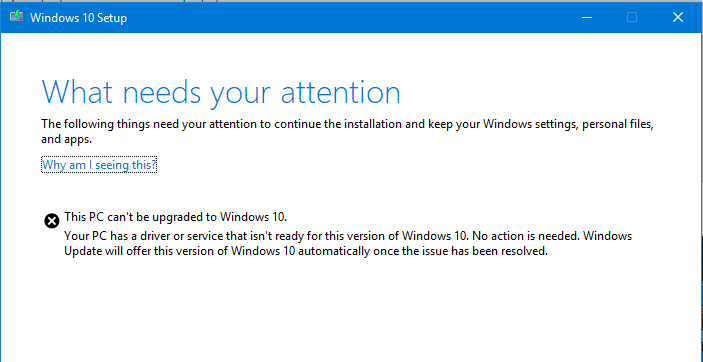

 Quote
Quote

