New
#200
How to get the Windows 10 May 2019 Update version 1903
-
-
New #201
Did the update yesterday, used WCT and worked fine, took about 45min. Everything seems fine performance wise but I was checking on the reserved disk space for windows update and I don't see it listed in storage (reserved storage).
I remember reading somewhere that if you have more than 3 partitions it stops it, and checking disk management I have 4 partitions so I guess that is it.
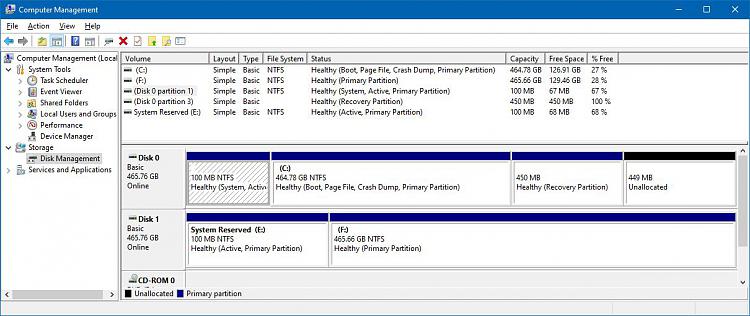
Also, has anyone enabled the enhanced search index option? I can't really it performing much better with SSD's, but who knows.
-
New #202
-
New #203
Weird, was able to update an Intel NUC to 1903 with Windows Update yesterday, but my Dell XPS 9570 only picking poor WIndows Defender definitions, still on v1809 b17763.529.
-
-
-
New #206
-
-
-
-
New #209
Related Discussions


 Quote
Quote


