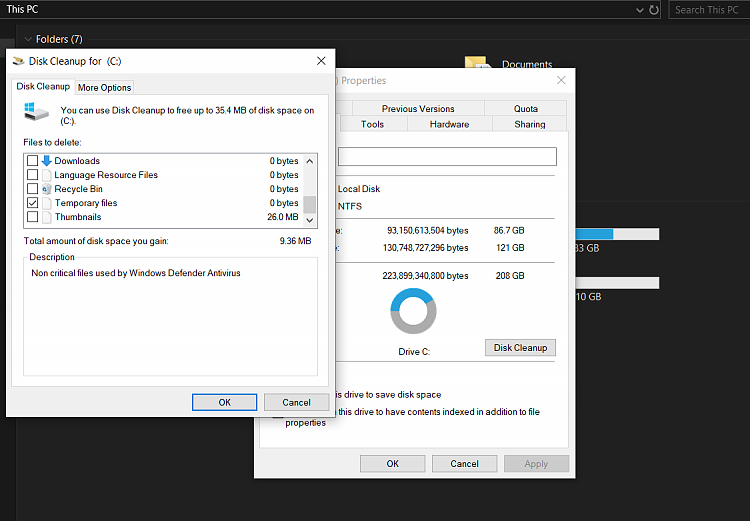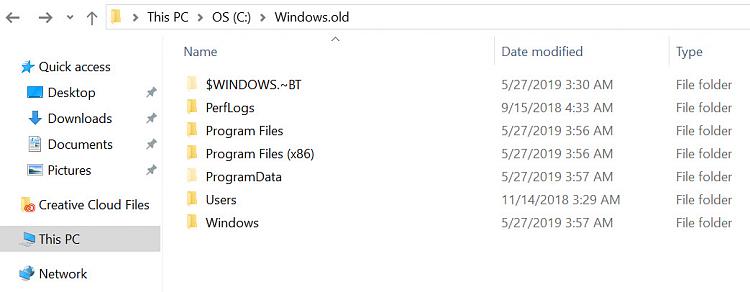New
#550
How to get the Windows 10 May 2019 Update version 1903
-
-
New #551
I finally updated to 1903 downloading the ISO and running the setup.exe from my local hard drive. I notice that I now have 21Gb less disk space , is this normal? Are there any leftover install files I can safely delete? Thanks
-
-
New #553
-
New #554
Don't get rid of it as it is your way back. It will self destruct in eleven days. At least keep it for a couple of days. You can use disk cleanup to eliminate.
as to .116 yes.
-
-
New #556
-
-
New #558
I downloaded the upgrade assistance and it seems to have made it up to 90% as far as getting the files but doesn't seem to be going any further...should i give it up at this point?
Edit: Now it says 91% should i wait...this last 10% seems to be going awfully slow...is that normal for the upgrade assistant?
-
-
Related Discussions


 Quote
Quote