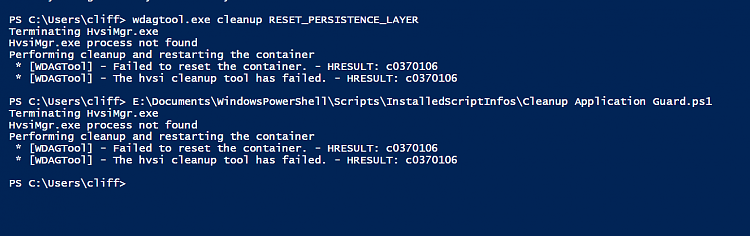New
#80
Cumulative Update KB4505057 Windows 10 v1903 build 18362.116 - May 19 Win Update
-
-
New #81
@Brink have you already created these needed reg entries to download?
I need them after this update installed, it killed my WDAG and I have been trying to get it to work all day, and I just saw this thread, and now I know I'll probably never get it going again without these.
I'm not so good at creating this stuff from scratch
Use the credentials of a local admin to create and set the following registry keys on the Host OS then restart the Host:
[HKEY_LOCAL_MACHINE\SOFTWARE\Microsoft\Windows NT\CurrentVersion\Containers\CmService\Policy]
"DisableClone"=dword:00000001
"DisableSnapshot"=dword:00000001
-
New #82
-
-
-
-
-
-
-
-
Related Discussions


 Quote
Quote
 Many thanks!!
Many thanks!!