New
#1
Cumulative Update KB4499405 .NET Framework 3.5, 4.7.2, and 4.8 May 14 Win Update
- 4495590 Description of the Cumulative Update for .NET Framework 3.5 and 4.7.2 for Windows 10, version 1809 and Windows Server 2019 (KB4495590)
- 4495618 Description of the Cumulative Update for .NET Framework 3.5 and 4.8 for Windows 10, version 1809 and Windows Server 2019 (KB4495618)
- https://support.microsoft.com/en-us/help/4499405
- https://devblogs.microsoft.com/dotne...uality-rollup/
-
-
New #2
@Brink,
If one is installing this update using standalone files instead of WU, how do you know which .NET version/versions is/are installed, or which file to use?
I just took a guess that I had the older 3.5/4.7.2 .NET, and installed the update numbered 4495590 for x64, and later check for updates came up empty, so does that mean I picked the right one?
-
-
New #4
-
New #5
Here you go: How to: Determine which .NET Framework versions are installed
3.5 won't be installed by default unless either manually installed or checked in Windows Features.
-
-

Cumulative Update KB4499405 .NET Framework 3.5, 4.7.2, and 4.8 May 14
For Windows 10 version 1809 and Windows Server 2019Category: Win Update
Last Updated: 15 May 2019 at 13:40
May 14, 2019 - KB4499405 Cumulative Update for .NET Framework 3.5, 4.7.2, and 4.8 for Windows 10, version 1809 and Windows Server 2019
Applies to: .NET Framework
Summary
Denial of service vulnerabilities exist when .NET Framework improperly handles objects in heap memory, or when .NET Framework and .NET Core improperly process RegEx strings.
To learn more about the vulnerabilities, go to the following Common Vulnerabilities and Exposures (CVE).
Additional information about this update
The following articles contain additional information about this update as it relates to individual product versions.
Source:
Direct download links for KB4499405 MSU file from Microsoft Update Catalog:
Download KB4499405 MSU for Cumulative Update for .NET Framework 3.5 and 4.7.2 (KB4495590) for Windows 10 v1809 32-bit (x86) - 56.2 MB
Download KB4499405 MSU for Cumulative Update for .NET Framework 3.5 and 4.8 (KB4495618) for Windows 10 v1809 32-bit (x86) - 56.2 MB
Download KB4499405 MSU for Cumulative Update for .NET Framework 3.5 and 4.7.2 (KB4495590) for Windows 10 v1809 64-bit (x64) - 106.7 MB
Download KB4499405 MSU for Cumulative Update for .NET Framework 3.5 and 4.8 (KB4495618) for Windows 10 v1809 64-bit (x64) - 106.7 MB
Related Discussions

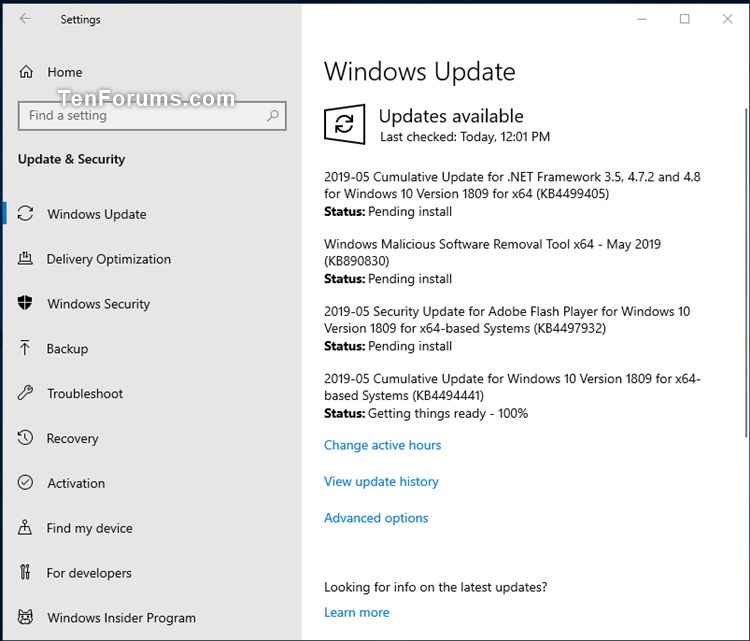

 Quote
Quote

