Hello,
Gigabyte is not offering any bios updates for my system. I am fully updated with build 17763.503. I've been following this thread and adding the regs as suggested and updated the spec module. Here is where I am at, any help would be greatly appreciated. Thanks
Speculation control settings for CVE-2017-5715 [branch target injection]
Hardware support for branch target injection mitigation is present: False
Windows OS support for branch target injection mitigation is present: True
Windows OS support for branch target injection mitigation is enabled: False
Windows OS support for branch target injection mitigation is disabled by system policy: False
Windows OS support for branch target injection mitigation is disabled by absence of hardware support: True
Speculation control settings for CVE-2017-5754 [rogue data cache load]
Hardware requires kernel VA shadowing: True
Windows OS support for kernel VA shadow is present: True
Windows OS support for kernel VA shadow is enabled: True
Windows OS support for PCID performance optimization is enabled: False [not required for security]
Speculation control settings for CVE-2018-3639 [speculative store bypass]
Hardware is vulnerable to speculative store bypass: True
Hardware support for speculative store bypass disable is present: False
Windows OS support for speculative store bypass disable is present: True
Windows OS support for speculative store bypass disable is enabled system-wide: False
Speculation control settings for CVE-2018-3620 [L1 terminal fault]
Hardware is vulnerable to L1 terminal fault: True
Windows OS support for L1 terminal fault mitigation is present: True
Windows OS support for L1 terminal fault mitigation is enabled: True
Speculation control settings for MDS [microarchitectural data sampling]
Windows OS support for MDS mitigation is present: True
Hardware is vulnerable to MDS: True
Windows OS support for MDS mitigation is enabled: False
Suggested actions
* Install BIOS/firmware update provided by your device OEM that enables hardware support for the branch target injection mitigation.
* Follow the guidance for enabling Windows Client support for speculation control mitigations described in
https://support.microsoft.com/help/4073119
BTIHardwarePresent : False
BTIWindowsSupportPresent : True
BTIWindowsSupportEnabled : False
BTIDisabledBySystemPolicy : False
BTIDisabledByNoHardwareSupport : True
BTIKernelRetpolineEnabled : False
BTIKernelImportOptimizationEnabled : False
KVAShadowRequired : True
KVAShadowWindowsSupportPresent : True
KVAShadowWindowsSupportEnabled : True
KVAShadowPcidEnabled : False
SSBDWindowsSupportPresent : True
SSBDHardwareVulnerable : True
SSBDHardwarePresent : False
SSBDWindowsSupportEnabledSystemWide : False
L1TFHardwareVulnerable : True
L1TFWindowsSupportPresent : True
L1TFWindowsSupportEnabled : True
L1TFInvalidPteBit : 45
L1DFlushSupported : False
MDSWindowsSupportPresent : True
MDSHardwareVulnerable : True
MDSWindowsSupportEnabled : False



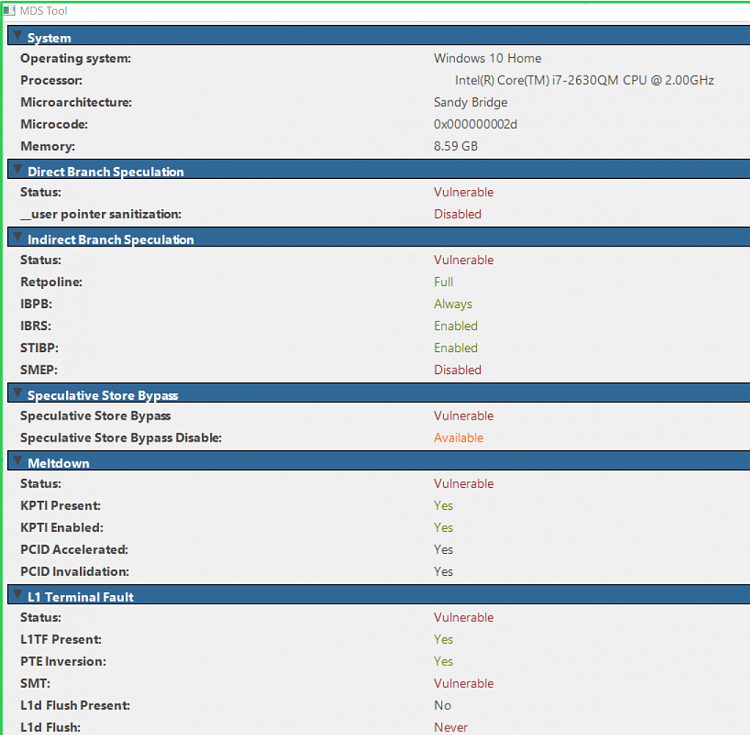

 Quote
Quote


