New
#160
Cumulative Update KB4494441 Windows 10 v1809 Build 17763.503 - May 14 Win Update
-
-
-
New #162
I'm about to install this update now.
Once the restart is completed, how can I check that the update was successfully installed?
Thanks!
-
-
New #164
After each monthly Patch Tuesday Windows Cumulative Update is applied, I note the new OS version number via Command prompt. Then, using the link in Update History, I visit the Windows Support Knowledge Base article to read up on the changes. Never before however, had it ever occurred to me to double check the version number reported by my system against the one found in the article’s title. Not so anymore, after I discovered that the 2019-05 Cumulative Update for Windows 10 Version 1809 for x64-based Systems (KB4494441), once applied, produced the same version number (10.0.17763.475) as the one that preceded it. Note my notes:
2019-04 Cumulative Update for Windows 10 Version 1809 for x64-based Systems (KB4495667)
Microsoft Windows [Version 10.0.17763.475] (05/04/19)
2019-05 Cumulative Update for Windows 10 Version 1809 for x64-based Systems (KB4494441)
Microsoft Windows [Version 10.0.17763.475] (05/15/19) Microsoft forgot to change the version number!
Desirous of documenting the blunder, I snipped a couple of screenshots:


Only after visiting Wikipedia article “Windows 10 version history” did I discover the correct version number: 10.0.17763.503. I even tried my hand, courtesy the Wayback Machine, to see if the KB article initially got it wrong too. But alas, since not enough time had elapsed with the article’s original appearance online, no webpage snapshots had been taken yet to compare the two.
Soon after completing the aforementioned research, I got a Windows toast note instructing me to reboot, for the very same update I had just applied. How much do you want to bet that the only reason for the redo was to get the version number right?

For more on the matter, see this ZDNet exposé.
-
-
New #166
Still waiting for the Microcode update for 1809, checking regulary https://www.catalog.update.microsoft...ws+x64+10+1809
But I have Microarchitectural data sampling MDS mitigation disabled? can anyone with build 1809 verify if it is disabled also? It required the new microcode revision for sure, cause this issue addressed in the new microcode.
Code:Windows OS support for MDS mitigation is enabled: False MDSWindowsSupportEnabled : False
-
New #167
The micro-architectural data sampling from MDS-tool shows that I am vulnerable at every level. I thought that this lastest update from Patch Tuesday was supposed to mitigate this vulnerability, probably after applying some microcode patches. The thing is I cannot find any patch, be it from HP Support Page (BIOS/UEFI update) which I have just checked, or from Intel's latest Microcode Guidance page (My CPUID: 306C3 doesn't show on the list).
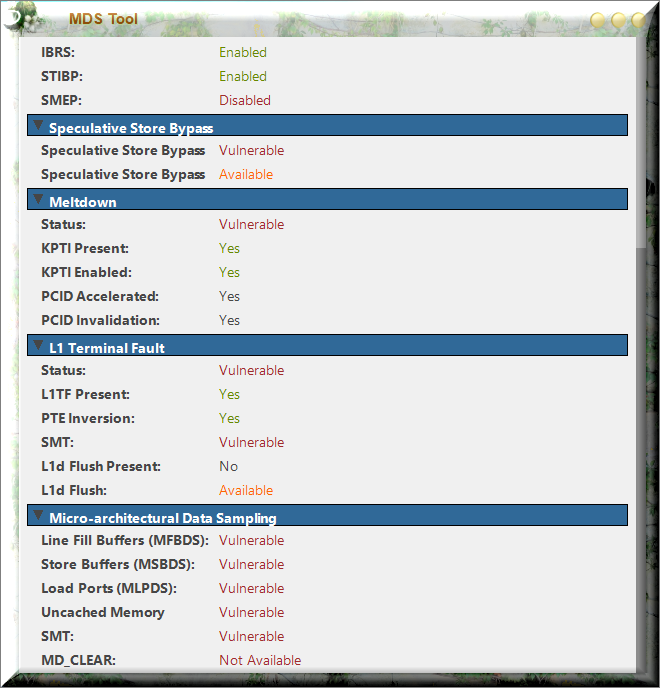
With that being said, I think this whole saga about side-channels vulnerabilities is getting out of control with no end to it. I was hoping that the new generations of microprocessors from Intel, i.e., I8- and I9- would consider these vulnerabilities as things of the past. Interestingly enough, that doesn't seem to be the case.
I am really waiting with bated breath for the newly discovered chip called MORPHEUS to be out on the market. That would be the only viable solution to this never-ending saga.
-
New #168
That makes sense as long you didn't install the new Microcode, which still not releases.
You can check with me here https://www.catalog.update.microsoft...ws+x64+10+1809
-
-
Related Discussions


 Quote
Quote

