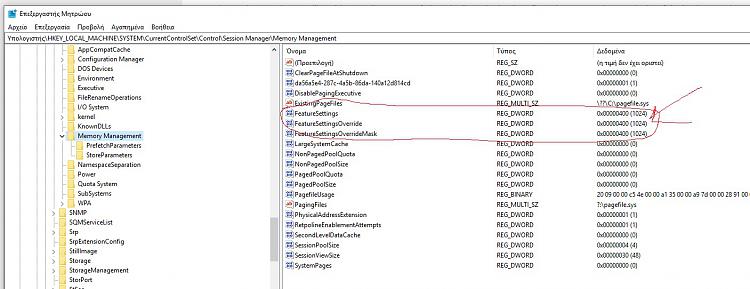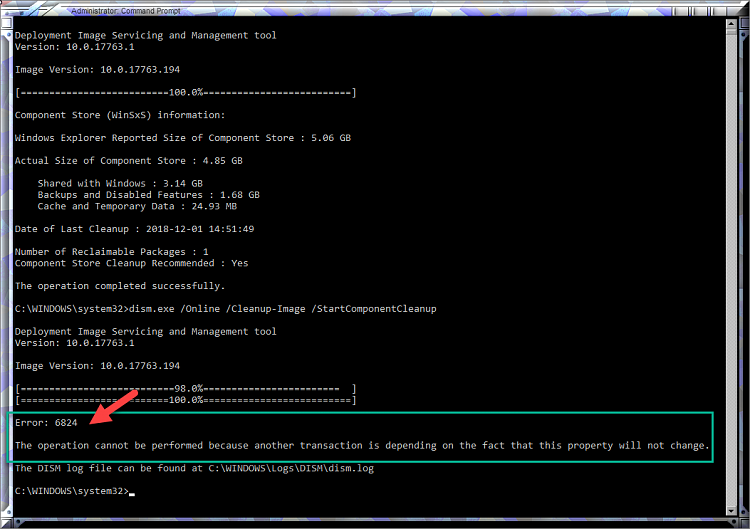New
#40
I had to install it a second time to get version right, at first I thought that was why Retpoline showed not enabled, but even after still shows not enabled.
I can of course manually do it unless they changed reg key values.
Edit, Ok show enabled now with PS but reg shows it is off still.
Edit2 reg is fine you need to read the MS link :)
Get-SpeculationControlSettipeculation control settings for CVE-2017-5715 [branch target injection]
Hardware support for branch target injection mitigation is present: True
Windows OS support for branch target injection mitigation is present: True
Windows OS support for branch target injection mitigation is enabled: True
Speculation control settings for CVE-2017-5754 [rogue data cache load]
Hardware requires kernel VA shadowing: True
Windows OS support for kernel VA shadow is present: True
Windows OS support for kernel VA shadow is enabled: True
Windows OS support for PCID performance optimization is enabled: False [not required for security]
Speculation control settings for CVE-2018-3639 [speculative store bypass]
Hardware is vulnerable to speculative store bypass: True
Hardware support for speculative store bypass disable is present: True
Windows OS support for speculative store bypass disable is present: True
Windows OS support for speculative store bypass disable is enabled system-wide: False
Speculation control settings for CVE-2018-3620 [L1 terminal fault]
Hardware is vulnerable to L1 terminal fault: True
Windows OS support for L1 terminal fault mitigation is present: True
Windows OS support for L1 terminal fault mitigation is enabled: True
BTIHardwarePresent : True
BTIWindowsSupportPresent : True
BTIWindowsSupportEnabled : True
BTIDisabledBySystemPolicy : False
BTIDisabledByNoHardwareSupport : False
BTIKernelRetpolineEnabled : True
BTIKernelImportOptimizationEnabled : True
KVAShadowRequired : True
KVAShadowWindowsSupportPresent : True
KVAShadowWindowsSupportEnabled : True
KVAShadowPcidEnabled : False
SSBDWindowsSupportPresent : True
SSBDHardwareVulnerable : True
SSBDHardwarePresent : True
SSBDWindowsSupportEnabledSystemWide : False
L1TFHardwareVulnerable : True
L1TFWindowsSupportPresent : True
L1TFWindowsSupportEnabled : True
L1TFInvalidPteBit : 45
L1DFlushSupported : True
Last edited by EdKiefer; 14 May 2019 at 15:20.


 Quote
Quote