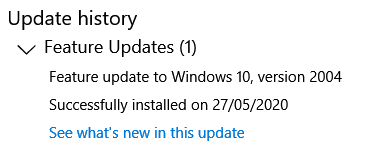New
#100
Throttling = Staggered update ?
I received update from1903 to 1909 thru WU the second it became officially available but not this one, "Up to date" is all I got, not even notice or hint it's available. There's no "strange" or unusual HW, all drivers updated to WDDM 2.7 etc. On second machine, much older and full of weird HW and running 17something W10 (didn't fire it up for long time) I got a notice about 2004 being available. I didn't update it because of that weird HW as I'm afraid drivers may not work properly and I need it from time to time.
Talking to some neighbors and friends also revealed that only 1 in 10 got update offered.
Some of us took the "risk" and updated from ISO or MCT without any problems. I don't think that MB has any plan or strategy for propagating new builds.
Stay safe and keep backups up to date


 Quote
Quote LOL - From my post
LOL - From my post