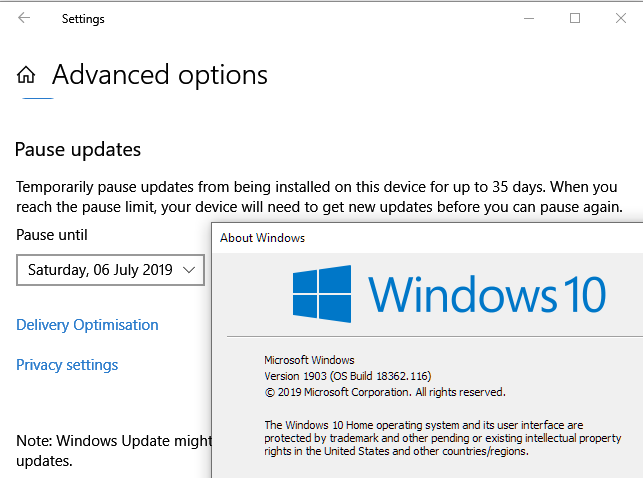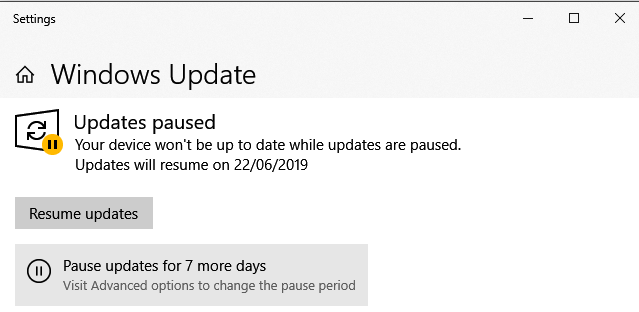New
#270
You probably mean Pause, not Defer.
But are you still running in an Insider Preview ring, e.g. Slow or Release Preview, at Settings, Update & Security, Windows Insider Program?
Insiders have never been able to Defer updates, and have never been able to Pause updates for more than seven days.


 Quote
Quote