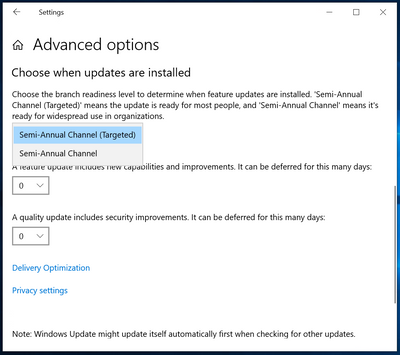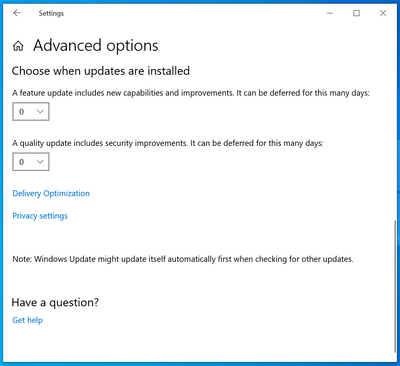New
#220
In-place repair upgrade has been shown to fix it. MS haven't (yet) acknowledged this bug, but if/when they do I'd expect they can fix it in a CU. In my testing I did look at the registry, but couldn't find a way to fix it - best leave the registry alone in case you prevent any fix MS may send from working.
You can afford to wait, after all you're not going to need to defer features updates any time in the next six months


 Quote
Quote