New
#1
Jesus Mode(not quite God mode, but...)
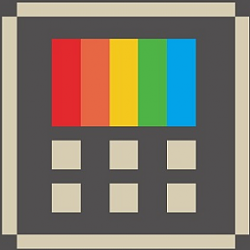
Overview
PowerToys is a set of utilities for power users to tune and streamline their Windows experience for greater productivity.
Inspired by the Windows 95 era PowerToys project, this reboot provides power users with ways to squeeze more efficiency out of the Windows 10 shell and customize it for individual workflows. A great overview of the Windows 95 PowerToys can be found here.
The first preview of these utilities and corresponding source code will be released Summer 2019.
What's Happening
The first two utilities we're working on are:
1. Maximize to new desktop widget - The MTND widget shows a pop-up button when a user hovers over the maximize / restore button on any window. Clicking it creates a new desktop, sends the app to that desktop and maximizes the app on the new desktop.
2. Windows key shortcut guide - The shortcut guide appears when a user holds the Windows key down for more than one second and shows the available shortcuts for the current state of the desktop.
Backlog
Here's the current set of utilities we're considering. Please use issues and +1's to guide the project to suugest new ideas and help us prioritize th list below.
- Full window manager including specific layouts for docking and undocking laptops
- Keyboard shortcut manager
- Win+R replacement
- Better alt+tab including browser tab integration and search for running apps
- Battery tracker
- Batch file re-namer
- Quick resolution swaps in taskbar
- Mouse events without focus
- Cmd (or PS or Bash) from here
- Contents menu file browsing
Contributing
This project welcomes contributions and suggestions. Most contributions require you to agree to a Contributor License Agreement (CLA) declaring that you have the right to, and actually do, grant us the rights to use your contribution. For details, visit https://cla.microsoft.com.
When you submit a pull request, a CLA-bot will automatically determine whether you need to provide a CLA and decorate the PR appropriately (e.g., label, comment). Simply follow the instructions provided by the bot. You will only need to do this once across all repos using our CLA.
This project has adopted the Microsoft Open Source Code of Conduct. For more information see the Code of Conduct FAQ or contact opencode@microsoft.com with any additional questions or comments.
Source: GitHub - microsoft/PowerToys: Windows system utilities to maximize productivity
Not sure why '95 is point of reference here as Powertoys for Windows XP would be more apt, I think?
Microsoft PowerToys - Wikipedia
In either case, and assuming that the rest of the stuff has long been integrated within Windows 10, these are the ones which I would cherish:
Image Resizer
Open Command Window Here
Power Calculator
SyncToy
TweakUI
(with SyncToy and Power Calculator being available as stand-alone applications - and working)
Very simply, add a method of saving all Windows 10 user settings, registry, etc., to a portable file, so that one could "save" their user customized system prior to a clean installation, then "restore" all the many Windows user settings to their cleanly installed OS without having to endure finding and re-setting all those options manually. Sort of like a portable 'sync settings' file.
Unfortunately, it really doesn't work that way. While you could indeed do that, it would also overwrite any new registry changes that might be required by the OS, plus many apps do not keep their settings in the correct places.
Microsoft already has a settings sync feature for many of the windows personalization settings, but it's not everything and probably never will be.