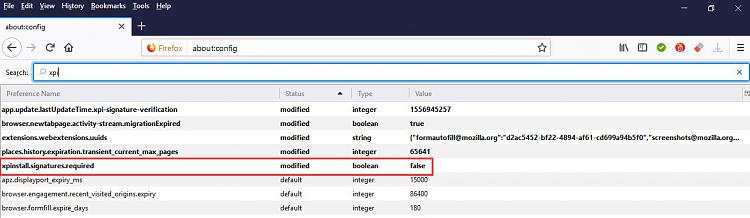New
#70
Your Firefox extensions are all disabled? That's a bug!
-
-
-
New #72
The Studies fix does say....
Update Regarding Add-ons in Firefox | Mozilla Add-ons BlogIt may take up to six hours for the Study to be applied to Firefox...
I found that closing and reopening FF speeded things up.
-
-
New #74
There's a bunch of solutions under comments:
Your Firefox extensions are all disabled? Thats a bug! - gHacks Tech News
-
-
-
New #77
Tried the studies, rebooted and nothing. Returned from dinner, tried again and now they are working
-
New #78
Latest info is here:
Update Regarding Add-ons in Firefox | Mozilla Add-ons Blog
EDIT: Already posted above.
-
-
Related Discussions



 Quote
Quote