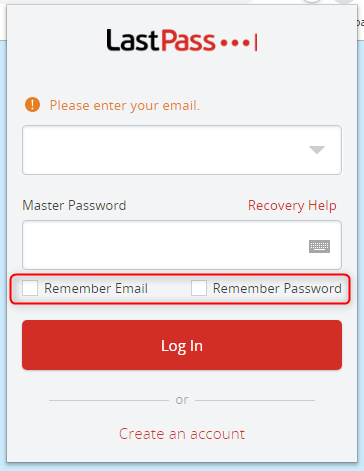New
#150
I have 66.0.4 and am seeing peculiar behavior with add-ons. Several add-ons (LastPass, UBlock, etc) are shown at upper right on the main screen as usual. However, going to Tools/Add-ons/Extensions does not show any add-ons.
As a LastPass user I normally had to enter my master password to enable Lastpass each time I restarted Firefox. Now, LastPass seems to remain enabled all the time, which isn't at all how one expects it to work -- it's simply an unsafe storage for passwords operating this way.


 Quote
Quote