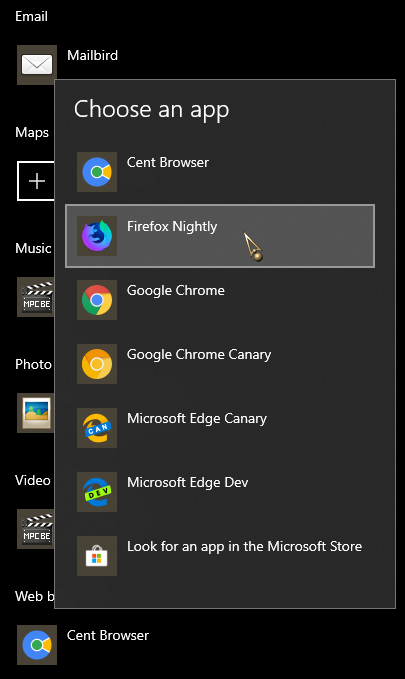New
#90
Code:rpm -qa | grep -i firefox MozillaFirefox-66.0.3-1.1.x86_64 MozillaFirefox-branding-openSUSE-60-1.1.x86_64Code:about:configDouble click to set it to false to recover extensions functionality.Code:xpinstall.signatures.required
Tumbleweed 20190429 Build
Enables Firefox full functionality without flash player (codecs):
Code:sudo zypper ar -cfp 90 http://ftp.gwdg.de/pub/linux/misc/packman/suse/openSUSE_Tumbleweed/Essentials packman-essentialsCode:sudo zypper dup --from packman-essentials
Last edited by MikeMecanic; 04 May 2019 at 21:04.


 Quote
Quote