New
#60
Cumulative Update KB4495667 Windows 10 v1809 Build 17763.475 - May 3 Win Update
-
-
New #61
-
New #62
Try to rebuild Search Index and see if that helps:
Rebuild Search Index in Windows 10 Performance & Maintenance:Rebuild Search Index in Windows 10
-
New #63
-
-
New #65
hi guys, what mean "Windows Update Improvements"?
I have win 10 pro, im still able to change the windows update seetting from gpedit ?
I always use notify before download and installation.
thanks
-
New #66
Hi there
I think it means (the automatic updates based on your hardware etc) in plain english (??) that updates will only be presented to hardware / software that need them -- in other words you could equate it to not getting updates say for diesel engines when you only have gas / petrol or electric ones.
Seems eminently sensible but of course one has to question how the data is gathered about what you've got on your machine and where it's stored.
Unlike a lot here I don't regard Ms as "The evil empire" but as we all know data held in the cloud has quite a long history of "going missing" or getting into the wrong hands.
Cheers
jimbo
-
New #67
Hi there
need to check further but after latest update I'm not getting a notification when I connect a USB HDD -- the HDD appears in the file explorer list and is perfectly useable but I'm not getting notifications when I connect a device. The Disconnect applet is working OK when you want to remove a device.
Could be there's a setting that's got changed -- running W10 X-64 PRO on a Real machine (not a VM)
Cheers
jimbo
-
New #68
-
-
New #69
It could be that your AutoPlay Settings have changed. Type "AutoPlay" in search box and click on "AutoPlay settings" in the results. Once in the window that opens, toggle AutoPlay to "On" and configure the other items below to your convenience. After that, try to disconnect the USB HDD (using Safely Remove hardware) and reconnect again:
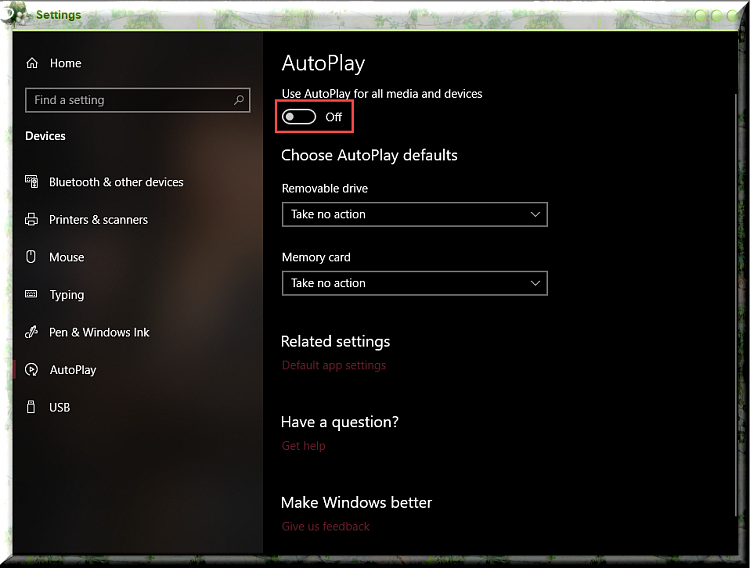
Last edited by IronZorg89; 07 May 2019 at 11:59.
Related Discussions

 All this means; you get what you get, when you get it or maybe not.
All this means; you get what you get, when you get it or maybe not.


 Quote
Quote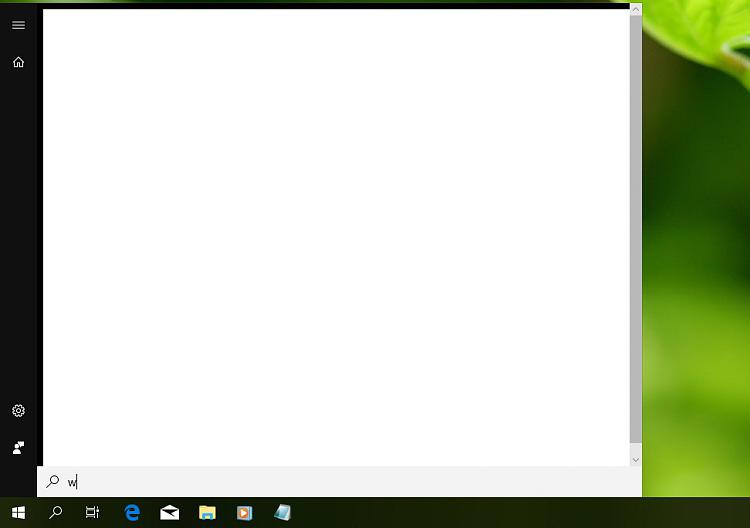
 The drink was nice though so can't complain.
The drink was nice though so can't complain.
