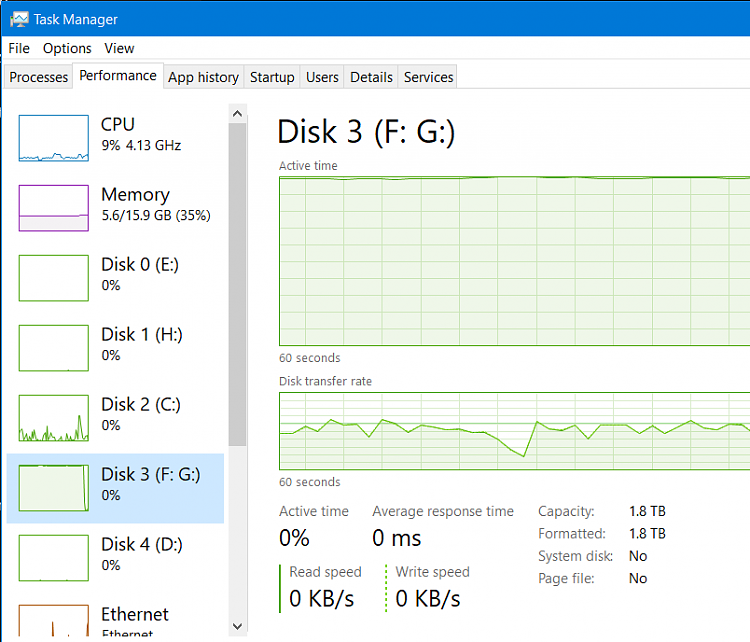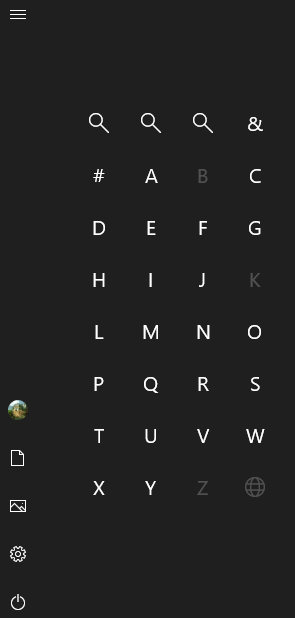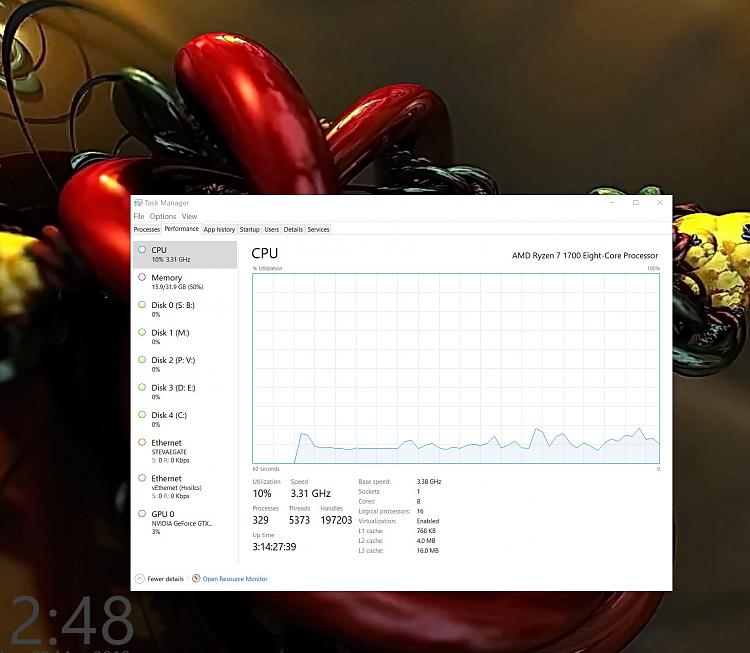New
#100
Stuck at 35%
Previous build and this build won't install due drivers or services etc...
Tried sfc stuff, No go and didn't feel like fix it or whatever.
I nuke my pc from recovery I selected "Reset This PC" BOOM !
Then updated to this build went well BAM !


 Quote
Quote twice the fun
twice the fun