New
#70
Using admin cmd
Set chkdsk /f to run at next boot.
Rebooted
chkdsk completed, no error messages.
sfc /scannow ran to completion
Verification 100% complete.
Windows Resource Protection did not find any integrity violations.

Using admin cmd
Set chkdsk /f to run at next boot.
Rebooted
chkdsk completed, no error messages.
sfc /scannow ran to completion
Verification 100% complete.
Windows Resource Protection did not find any integrity violations.

Hi folks
regarding VMWare running virtual machines on this build as Host -- we've got a bit further now
VM's run fine -- including copying data from networked / shared HDD's but again if you try and attach an external USB drive this time the HOST does a GSOD with stop code -- page_fault or similar
at least there's now a definite error for Ms and VMWare to work on.
Rest of this build is working fine -- including Language interface that was driving me bonkers last time as it was partly in one language and then in another in hopelessly random fashion.
Build definitely running slicker than previous builds. I installed this one via UUPDUMP and upgrade from 1809 build.
Will leave this build on this machine for now to play around with HYPER-V.
I suspect the VMWare issue will be solved fairly shortly now.
Cheers
jimbo
Hi there
Not sure why people seem to get stuck at 34% or so on this build -- depends I suppose what you upgraded from
I installed all the latest updates via Windows update on build 1809 and then did an upgrade install using the iso made via UUPDUMP -- I removed any external USB HDD / SD card while doing the upgrade as some people having these connected while upgrading to latest insider builds seem to have had problems.
Apart from the VMWare issue - this build if you can get the wretched thing installed does seem to have a much better performance than build 1809 -- I haven't got actual measurements but it just seems faster. (Not very scientific I know - but perception is also valuable too).
@Kari or any other HYPER-V users etc
any quick way of converting VMWare VM's (vhdk's) to HYPER-V ones -- it's not hard to create new VM's but it would be simpler to convert if possible existing VM's then I don't have to go through all the install rigmaroles again.
Cheers
jimbo
Easy and relatively fast, although you need to download a small tool from Oracle VirtualBox.
See step 1.2 in this tutorial I've made for our sister site Seven Forums for download instructions for said tool, then Part 3 Convert VMDK to VHD in same tutorial to convert VMDK to VHD or VHDX: Windows 10 - Test Try with No Risk, No Install - Windows 7 Help Forums
Kari
I find it very interesting how many knowledgeable people on here still run third party AV's. I haven't used a third party AV in over two years, and have never collected a virus because of it, nor any other problems with my system. And I'm no online angel. I do visit some questionable sites here and there. Too much curiosity! Furthermore, I remember experiencing MORE problems back when I used them.
Once in a while I will fire up Malwarebytes, and run a scan, only to find nothing important in the results. Only a few pups once in a while. And then I delete MBAM as soon as I finish.
These were important things to have a half a decade or so ago, but now days, not so much...
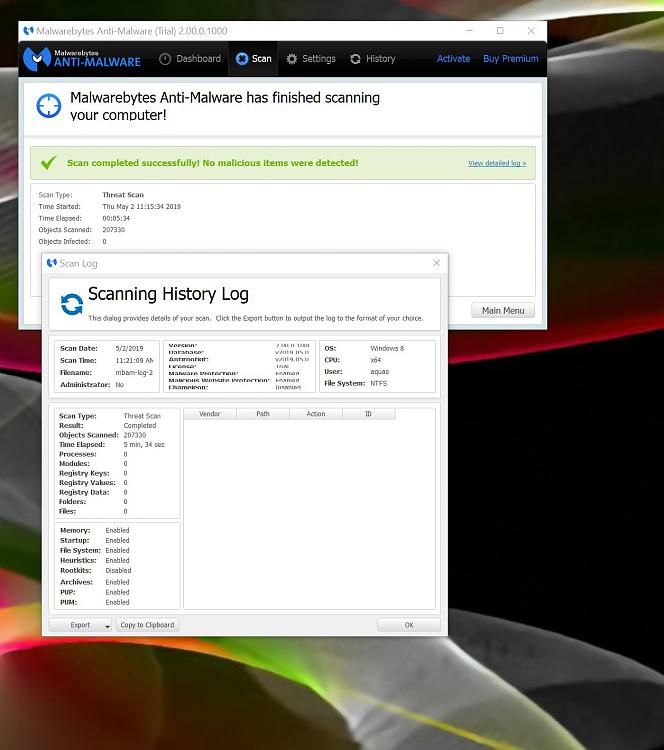
I installed this build 18890 , and I have to say it is very solid, much much better than the version 1903 build 18362 and fixes lots of the bugs in the build 18362
I hope the may release will be 18890 cause it is really solid. I guess I am dreaming.