New
#20
New Windows 10 Insider Preview Fast+Skip Build 18885 (20H1) - April 26 Insider
-
-
New #21
Success though not without problems....was on 18875.1000....Windows Insider stated had been taken over by another administrator and had been put on slow Ring....I assume UUP installation was the admin?
Changed back to fast ring and Update was available.....complete freeze at 28%....Shut down and restarted for a quick installation.
-
New #22
Last edited by Fabler2; 26 Apr 2019 at 14:22. Reason: Edge Development has no spell checker
-
-
New #24
Took about 1 hour for me. Noticed build was 17.9GB instead of the common 26GB. Build # reads 18885.1001? So far so good!
-
New #25
All done here. As with previous update the restart gives a black desktop with just the recycle bin showing. Have to do a further restart to get the theme packs on display again. Otherwise all seems OK.
-
-
New #27
-
-
-
New #29
Related Discussions

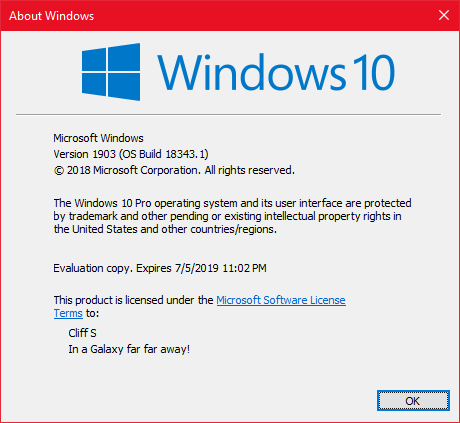

 Quote
Quote

