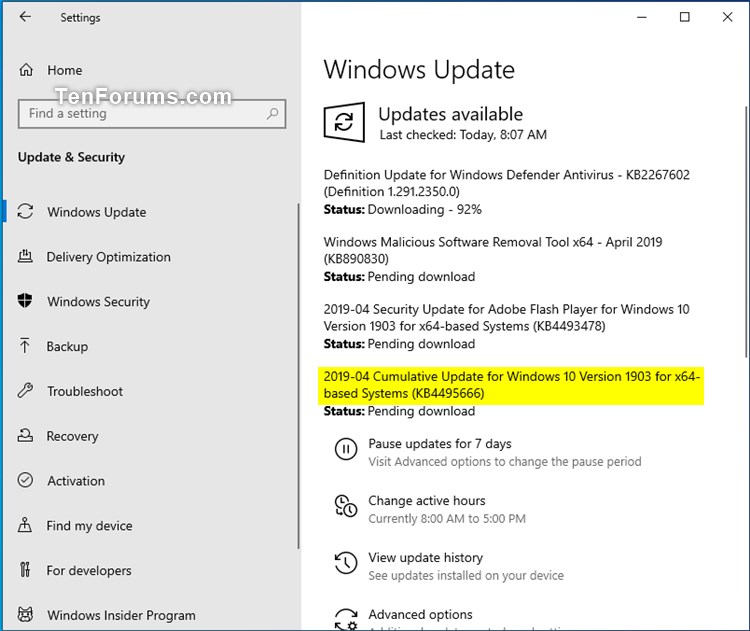New
#20
did a clean install of 18362.30 then Window Update to 18362.53
got all my drivers installed and a few apps like google chrome.
all running fine so far. i've noticed that sometimes when I pin an app to the start page its not always clickable straightaway.
also i can stop onedrive from starting up at boot so it doesn't show in the task bar but its still showing in File Manager. even if i've enabled "Prevent the usage of OneDrive for file storage" via Group Policy Editor (gpedit.msc).


 Quote
Quote