Internet Explorer zero-day lets hackers steal files from Windows PCs
-
Yes: Create two text files and rename them to test.mht and test.mhtml
I did that, created two text files named exactly as you said, placed them on the Desktop right-clicked Open With and then wanted to associate with Chrome and ALL my text files then had the Chrome icon.
That is not what I was expecting 
-
-
I did that, created two text files named exactly as you said, placed them on the Desktop right-clicked Open With and then wanted to associate with Chrome and ALL my text files then had the Chrome icon.
That is not what I was expecting

When you save them, change the "Save as type:" from Text Documents (*.txt) to All Files (*.*); or rename them on the Desktop to eliminate the additional .txt from the end of their names.
-
@
Brink
Not a big deal but, after reading your post above I thought, "let's go and turn off IE11" and I did it, saw the warning about turn it off but I kept going...
Later on I had to use my Quickbooks and '-bang-' there was the problem: Quickbooks won't work without IE11.
So, I can't turn it off until Intuit find it's way out of Internet Explorer!
I have the same issues with Quicken and IE. What is sad is that Microsoft won’t do anything about it. I don’t understand. Microsoft is responsible for this issue because of its failure to act!
-
I did that, created two text files named exactly as you said, placed them on the Desktop right-clicked Open With and then wanted to associate with Chrome and ALL my text files then had the Chrome icon.
That is not what I was expecting

One possible way I could see that happen is if you don't have file extensions checked
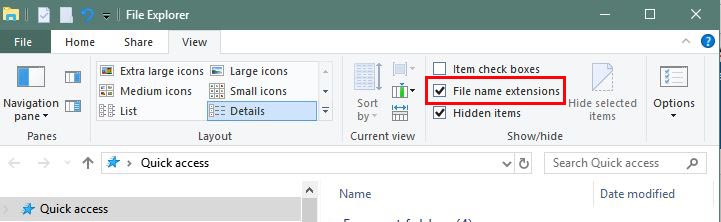
-
-
What is sad is that Microsoft won’t do anything about it. I don’t understand. Microsoft is responsible for this issue because of its failure to act!
No one said that, but it's not an urgent issue because the risk is low.
-
One possible way I could see that happen is if you don't have file extensions checked
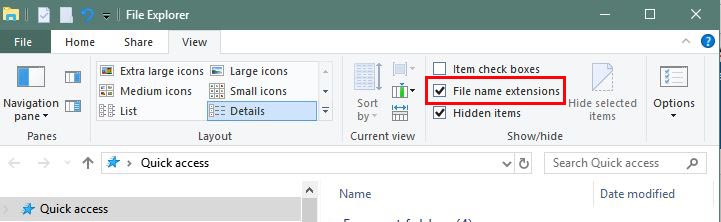
Quite possibly. I do not normally have that checked.
Have resolved now by following post from NMI above and now all is good.
Thanks for the input, appreciated.
-
When you save them, change the "Save as type:" from Text Documents (*.txt) to All Files (*.*); or rename them on the Desktop to eliminate the additional .txt from the end of their names.
Got it sorted now, thanks 
Do I have to leave them on the Desktop or can I move them to another location of my choosing?
-
Got it sorted now, thanks

Do I have to leave them on the Desktop or can I move them to another location of my choosing?
Delete them; they are no longer needed once the file associations have been set from them.
(Windows 10 makes it difficult to set file associations without using "Open, Open with" route.)
-
I have the same issues with Quicken and IE. What is sad is that Microsoft won’t do anything about it. I don’t understand. Microsoft is responsible for this issue because of its failure to act!

And agreed 100%!
I have been looking around to see if there's hack for it but, I never found any.
-