New
#310
New Windows 10 Insider Preview Fast+Skip Build 18875 (20H1) - April 10 Insider
-
-
New #311
I tried QTTabBar and liked it but had a problem (How to Alt tab back to two snapped windows) so uninstalled it as I did not want to disable any part of Malwarebytes Premium.
Edit: Is there anywhere I can report the problem I had? The forum hasn't been updated in 220+ days (17 July 2018).
I was using 1038 updated to 1039. 1040 doesn't look like it fixes anything though I guess I'll give it a try.
-
-
-
New #314
-
New #315
-
New #316
-
New #317
I've been working on an in depth, complete, all inclusive QTTabBar video tutorial but, it's a heck of a lot of work!
It's about an hour and a half long, as of now, and a big mess! Lots of editing to do!
I'll get it finished some day!
-
New #318
-
-
New #319
I've used several different ones, and I finally chose to stick with Xplorer² by xplorer² Windows File Manager (Explorer replacement) there is a free version called 2Xplorer, and the paid version, which comes in a few different options (I'm a lifetime Ultimate sub, no more paying - and Nikos has put a *TON* of work into it, it's not just your average file manager anymore).
I disagree - there are plenty of 3rd party alternatives, but *native* tabbed interfaces where we need them would be wonderful. Windows Explorer & Windows Mail come to mind immediately, as do CMD an PowerShell, of course. Several of the MMC plugins would do well with them also (Task manager is a great example of how it might be implemented).
And then there is the Office suite, for which I once bought Office Tab - Tabbed Browsing, Editing, and Managing of Documents in Microsoft Office 2013 - 2003 and Office 365 (ver 9, only supported up to Office 2010) but which they stopped supporting and wanted more money for another registered version. (I may have mentioned my personal suggestion as to where they could stick the new charge (and time-limited - Buy once, use forever. Free update and technical support for 2 years), and it may have had something to do with locations for which there was no solar penetration.)
IMO, tabbed interfaces for core system interfaces like Windows Explorer and the CMD processor should be a massive priority.
But to each their own.
I used Clover briefly, on Win7. It had issues even back then. But nothing I've really seen that makes Windows File Explorer use tabs leave you with a Windows 3.0-looking interface....Even Clover didn't change the look of Windows 7 Explorer from what it normally looked like, FWIR.
Thanks for pointing that out. it does make an important distinction wrt the tweet.
And 100% agreed with CMD and WSL....
I tried that one briefly as well, back on Windows 7 - was not all that impressed with it, but it was also still in its infancy, so I might give it another shot here again.


Tabs...Tabbed browsers - you'd think ppl would be aware on how to move between them. Every browser I use that has a tabbed interface uses [CTRL] + [TAB] to switch between them. And [ALT] + [TAB] is a Windows feature that switches between applications.
But it is good that they at least allow the user to change the shortcut keys to whatever they want. That is definitely a step in the right direction for folks not used to using [CTRL] + [TAB]
 - And I replied as well. Oops.
- And I replied as well. Oops.
Related Discussions



 Quote
Quote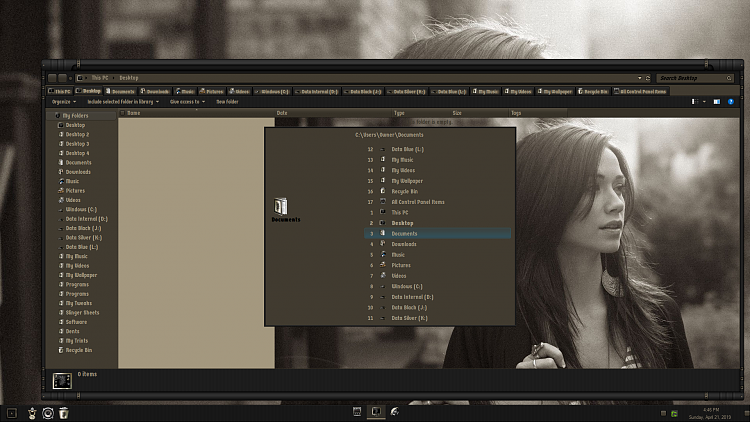
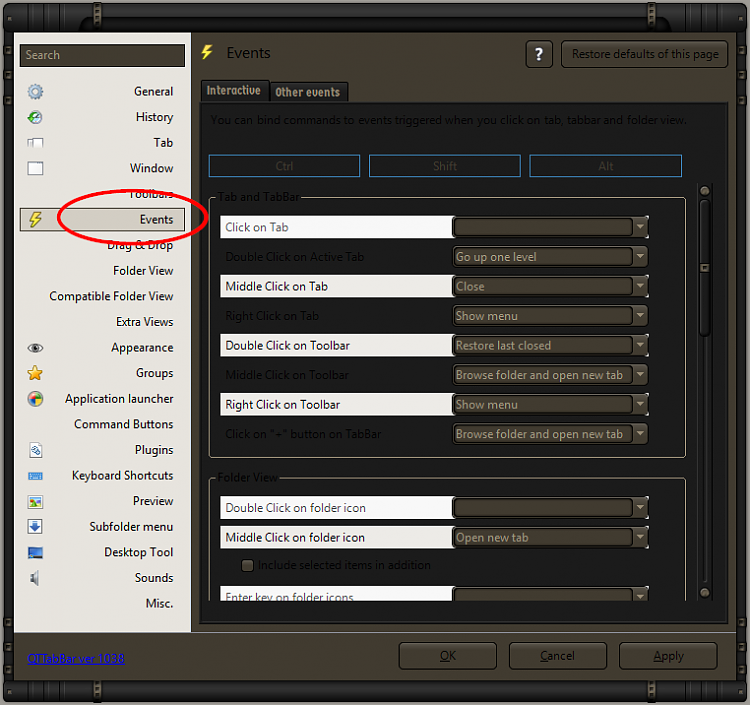
 My bad!!!
My bad!!! 





