New
#1
KB890830 update Windows Malicious Software Removal Tool 5.71 - April 9
-
-
New #2
I've got a question about MSRT. Yesterday I ran the full scan, and while inprocess it indicated that there were 4 infected files, but when it finished I did not see a report of any.
So today to save time I ran the used the quick option, and it found 2 infected files while scanning, but again when it finished it reported no infected files.
Is everything ok here or do I need to delve further ?
-
New #3
Hello @smalltown,
I would do a full scan of your system with an AV program like MalwareBytes to help make sure it's clean.
-
New #4
Brink thanks. I did do a quick can with Norton Security and Malwarebytes this morning. I will now do full scans.
-
New #5
Just to report back a Norton Security full scan did not report any isues.
Malwarebytes full scan no issues.
Windows Malicious Software Removal Tool ver 5.72 still reports 2 infected files during quick scan, but none at end of scan report.
I did read abliet a very old post:
Basically this is what happens when a MSRT build, containing false positive signature/s, does during a scan:
1. MSRT makes a detection on the client machine during the scan, the UI displays 1 detection2. Scan completes, and the signature is checked with Microsoft AV backend, which has the offending signature marked as a false positive.3. Disable notification is sent from the backend to the client machine, and the offending signature is disabled.4. the UI displays the scan result, and since the offending signature is disabled, no detections are reported.
So I'm guessing that my system is ok.
-
New #6
Does it MSRT tell you what 2 files it thought were infected?
I'd say you're probably fine since the others reported nothing after a full scan.
-
New #7
No the scan itself is going so fast that I can't even see where it is detecting the issues, but once the scan completes and the results are shown all I see listed is a number of non infected files.
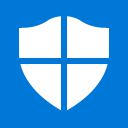
KB890830 update Windows Malicious Software Removal Tool 5.71 - April 9
Last Updated: 14 May 2019 at 14:03
UPDATE 5/14: KB890830 update Windows Malicious Software Removal Tool 5.72 - May 14
Windows Malicious Software Removal Tool (MSRT) 5.71 helps remove malicious software from computers running Windows 10, Windows 8.1, Windows Server 2012 R2, Windows 8, Windows Server 2012, Windows 7, or Windows Server 2008.
Microsoft generally releases MSRT monthly as part of Windows Update or as the standalone tool. Use this tool to find and remove specific prevalent threats and reverse the changes they have made (see covered threats). For comprehensive malware detection and removal, consider using Microsoft Safety Scanner.
This article contains information about how the tool differs from an antivirus or antimalware product, how you can download and run the tool, what happens when the tool finds malware, and tool release information. It also includes information for the administrators and advanced users, including information about supported command-line switches.
Note In compliance with the Microsoft Support Lifecycle policy, MSRT is no longer supported on Windows Vista and older platforms. For more information, go to Microsoft Support Lifecycle.
Read more: https://support.microsoft.com/en-us/...-software-remo
Manual download: https://www.microsoft.com/en-us/down...l-details.aspx
Related Discussions



 Quote
Quote