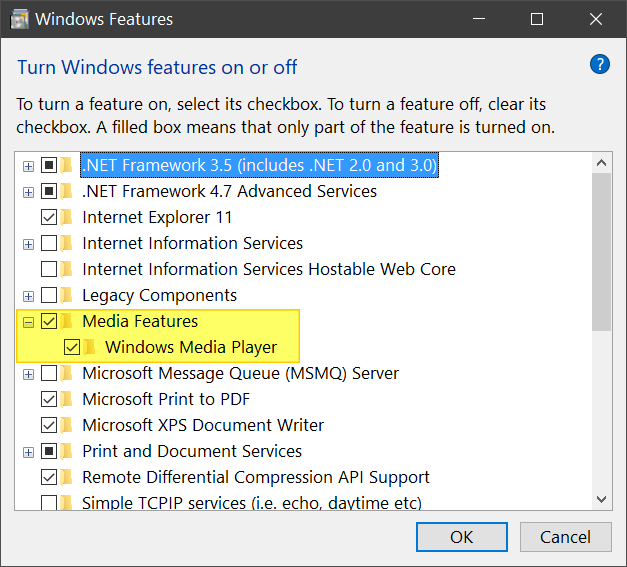New
#110
Cumulative Update KB4495666 for Windows 10 Insider 1903 build 18362.53 Insider
-
-
New #111
How is the gaming performace on May 2019 update compared to 1809 ?
-
New #112
-
New #113
Hi everyone,
I don't know if I'm on the right topic, but i've an issue with this build made with UUP Dump.
First, I've upgraded my Windows 10 from 1809 to 1903 with UUP Dump iso.
I found that my CPU was used a lot by Steam Client Bootstrapper, GoG services, even my keyboard software (QPAD).
I reinstalled its software without anything changes.
Yesterday, I've decided to reinstall Windows 10 1903 from an fresh install.
But the issue is still present.
Can someone help me? Or have the same issue?
Thanks. :)
PS : All my drivers and software are up to date
-
New #114
Hi there
this build runs fine AS A VM on VMWare workstation 15.0.4 using a Linux host -- networking works as does attaching external devices.
I'm posting this from the VM running on CENTOS Host (Linux - Red Hat clone)
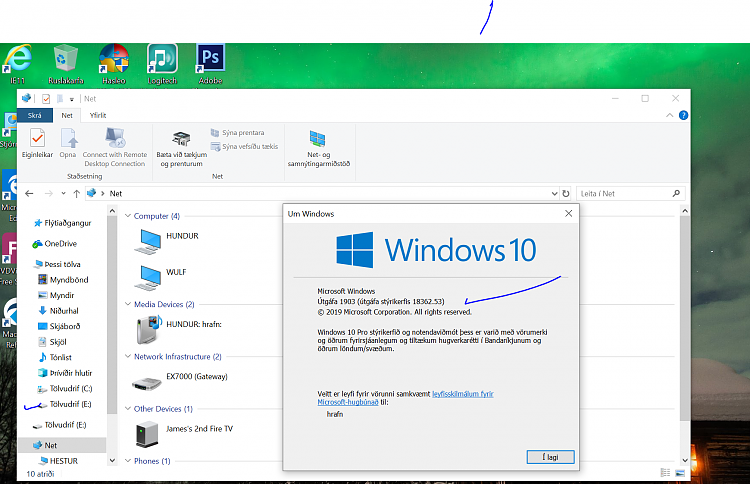
However when this build is itself the host any VM using VMWare WKS fails when trying to attach external devices.
Cheers
jimbo
-
New #115
For those running EU N versions, there is not a 1903 media pack yet but it seems you can now install it via Programs and and Features now. Not yet tried it but will do so.
Is this a new way of installing media pack?
-
-
New #117
-
-
-
New #119
I am currently on V1903 (Build 18362.30) but quit out the Insider Preview before this build came along, as soon as 18362.30 downloaded and updated, it auto-quit me out the Insider Preview. I also rebooted after to stop any further updates.
When my PC next tried to download an update , it grabbed Build 18362.53 (KB4495666) , but presented itself as just the KB, whilst this applied successfully, after reboot and bios checks it then hung with blank screen, so I had to restore back to a System Restore which worked fine. I have since this issue taken Images and Restore Points.
Two MS agents have been contract by online help, on one instance I advised them not to apply this KB, but they did but then lost the connection on the remote session, luckily it had not rebooted since they applied it, so I got online again and contacted another agent, the second MS Agent removed the update fine, however without me understanding, he rolled me back to 18356.21, so put it back in Insider Preview.
When trying to use my System Restore, I found all these points gone, so had to then revert back to my "Image" which worked fine.
At present I have very little faith in the MS Agents, as both have not made any progress helping, however a post from a user in the community, has been very helpful (more so!) and given useful instructions to do all sorts of extra stuff to get my system back to a stage where there is no KB on the disk which involved removing the WindowsDistribution folder (rename to .old) , a registry change and other checks. The PC has been rebooted and is now fine on 18362.30, updates are on pause till 19/5/2019, I did however test which update it would try and get but aborted it, and it was still trying to get KB4495666, so stopped this and reset the SoftwareDistribution.
I had thought about using MediaCreation tool, but that only gives me the option to do a "fresh install" and lose everything.
Chris
Related Discussions


 Quote
Quote