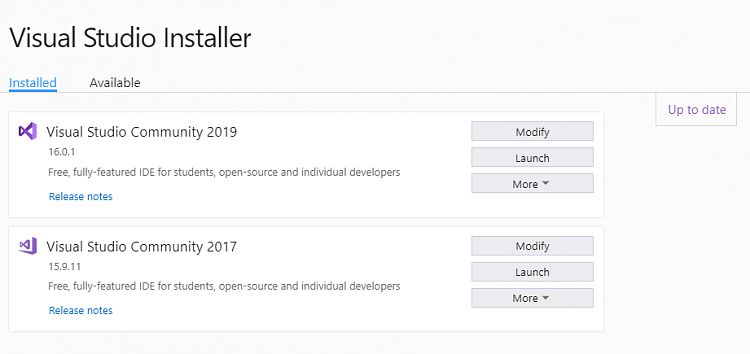New
#90
I don't think you have a driver issue, but some corrupted update components.
Have you tried to run Windows Update Troubleshooting?
Try resetting WU, if this folder is present "C:\$WINDOWS.~BT delete it. Empty recycle bin after, delete Distribution Software content again and run disk cleanup. Note that you won't be able to rollback to the previous version after, but I think it is already the case.
If the first method (Brink) doesn't work (it should), try the second link. If this link does not work, you may have to consider doing a clean install. In both cases, keep Windows Search disabled.
Reset Windows Update in Windows 10 | Tutorials
How To Reset Windows update Components on Windows 10
Last edited by MikeMecanic; 14 Apr 2019 at 23:11.


 Quote
Quote