New
#100
Cumulative Update KB4495666 for Windows 10 Insider 1903 build 18362.53 Insider
-
-
New #101
Cinebench R15
7820X at 4.8Ghz
Windows 1809 = 2139 points
Windows 1903 = 2138 points
Both tests with all the mitigations disabled, microcode update removed from bios and from system32 (mcupdate_GenuineIntel.dll deleted) and disabled via registry.
No change in CPU performance with the mitigations and microcode disabled.
-
New #102
I have updated two computers from 1803 to 1903 (18362.53) and I see about the same percentage for both those machines. No changes in software/hardware/drivers in between. I have gone through all settings I can think of but i can't see that anything have changed with the upgrade.
I regret I didn't perform any "real" benchmark before upgrade such as Crystal Mark or 3DMark etc... but too late for that now. I had only the winsat results saved from 1803.
- - - Updated - - -
Is it safe to just rename mcupdate_GenuineIntel.dll to mcupdate_GenuineIntel.dll.bak or must I change references to it in the registry as well?
I thought that featureSettingsOverride=3 would override the bios instructions in mcupdate_GenuineIntel.dll...?
-
New #103
You can rename it, it will have the same effect.
By disabling the mitigations via registry I meant using the featureSettingsOverride=3.
The system lists BTIHardwarePresent as "true" when using the powershell module speculation control https://www.powershellgallery.com/pa...Control/1.0.12 even after you set featureSettingsOverride=3.
If you rename mcupdate_GenuineIntel.dll it lists BTIHardwarePresent as "false".
BTIHardwarePresent is listed as "true" when you have a motherboard bios with a microcode that supports the mitigations, basically running mcupdate_GenuineIntel.dll is like running a motherboard bios with the mitigations.
-
New #104
Right... I renamed mcupdate_GenuineIntel.dll, rebooted and checked again. No changes in results which I didn't expect either. The BIOS is from december so it contains all mitigations already. The thing is still though why I see soo big change here with 1903.
Then again, winsat formal isn't any real benchmark test, I know, so I probably shouldn't care so much about it...
-
New #105
Cinebench Release 20:
1809: 3668
1903: 3704
So my CPU seems to like 1903 better than 1809
-
New #106
UPDATE 4/16: A huge thank you to all the Windows Insiders who reported and up-voted feedback on receiving 0xca00a000 and/or 0x80242016 errors when attempting to download and install Build 18875. Your feedback has been immensely helpful in the investigation of the issue. We have determined that there is an issue with the Build 18362.53 (KB4495666) Cumulative Update that was released early last week which has caused updates to Build 18875 to fail. The issue only impacts 19H1 to 20H1 updates and occurs due to a migration failure as the OS attempts to update to the new build. To resolve this issue, we are creating a new Cumulative Update that will need to be applied on top of Build 18362.53 first before Insiders will be able to update to the latest 20H1 builds. As we work on this new Cumulative Update, we have stopped offering Build 18875 to Insiders on Build 18362.53 and holding off flighting a new 20H1 build until we can deliver the fix to unblock Insiders. Our goal is for this to happen by the end of this week. We’ll share additional updates as available.
Tweet
— Twitter API (@user) View on Twitter
-
New #107
Hi folks
The only way I could get this to install on a physical quite modern HP envy laptop (with i5 CPU and Intel graphics) was to image a VM (run Macrium from inside the VM and image to an attached USB HDD) I had running on an AMD processor and restore the image to the laptop - uninstalling vmware tools and using Macrium for "fixing boot problems" and restoring to different hardware. Then adjusted partition size more appropriate to the SSD size in the laptop rather than from the original VHD size of the VM.
After some windows updating for video driver it's working fine
a bit of an unconventional way of installing but installing via any other method e.g from the Iso or WU gave me message "Windows 10 cannot be installed on this machine " even though running earlier build of 1903H1.
Not sure then if this is at all ready for RTM if I have to enable all sorts of tricks to install on what is a reasonably bog standard laptop.
screenshot after above actions (restoring via VM image tp physical machine from different hardware)
Activation also OK
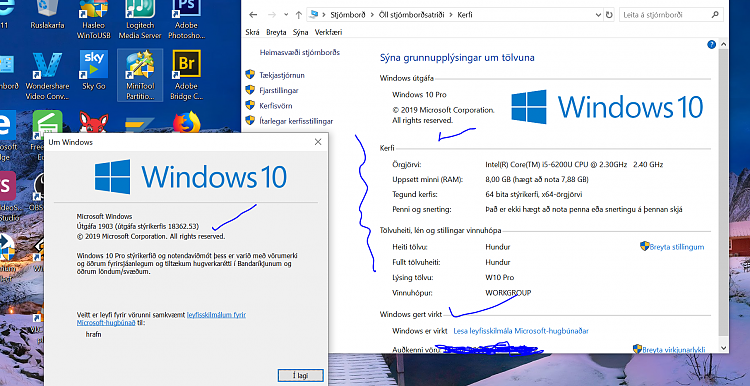
Cheers
jimboLast edited by jimbo45; 17 Apr 2019 at 04:39.
-
New #108
weird RDP issue
Anyone had this issue with this 18362.53?
I RDP from one machine to another (both running it), and then when I close the RDP session, the target machine shuts down. It doesn't happen every time, but so far it's happened twice, and on two different machines. One is really old (~11 years old), the other is maybe 4.
-
-
New #109
is this out to d-load yet via media tool for regular windows 10 pro users ?
Related Discussions


 Quote
Quote