New
#80
Cumulative Update KB4493509 Windows 10 v1809 Build 17763.437 - April 9 Win Update
-
-
New #81
-
New #82
Cumulative Update KB4493464 Windows 10 v1803 Build 17134.706 - April 9 Windows Update - Windows 10 Forums
This is an excerpt from that KB, first fix is for Spectre variants. That is very important. Think this shows why it was DL'd and installed. It's a "critical" category item.
"
This update includes quality improvements. Key changes include:
- Provides protections against Spectre Variant 2 (CVE-2017-5715) and Meltdown (CVE-2017-5754) for VIA-based computers. These protections are enabled by default for the Windows Client, but disabled by default for Windows Server. For Windows Client (IT Pro) guidance, follow the instructions in KB4073119. For Windows Server guidance, follow the instructions in KB4072698. Use these guidance documents to enable or disable these mitigations for VIA-based computers."
 https://support.microsoft.com/en-us/...date-kb4493464
https://support.microsoft.com/en-us/...date-kb4493464
- Provides protections against Spectre Variant 2 (CVE-2017-5715) and Meltdown (CVE-2017-5754) for VIA-based computers. These protections are enabled by default for the Windows Client, but disabled by default for Windows Server. For Windows Client (IT Pro) guidance, follow the instructions in KB4073119. For Windows Server guidance, follow the instructions in KB4072698. Use these guidance documents to enable or disable these mitigations for VIA-based computers."
-
New #83
Ok thank you F14Tomcat. there are some more updates.. I'm going to install them via powershell.
-
New #84
Dutch article about this problem you guys have...
Windows 7-systemen starten niet meer op na beveiligingsupdates - Techzine.nl
-
New #85
some more update at this end
went to safe mode to double check KB 4493509 was uninstalled. Could not access security / update on settings, could access other settings. So damage seems more profound. I am guessing will have to roll back to march restore point as this seemingly worked before, but then when I did this before and then updated other updates - the problem recurred. So it seems that perhaps other updates in April are suspect, or, damage done. The question then, since boot requires switch off switch on reboot as now, who is liable? Home workers may have computer damage in software - who is fixing this - Microsoft or Antivirus companies. Too early today (08:15 UK) for Avira to open support (on Pro) and busy today to handle their e-mail if ever arrives. So unless Avira get back to me, or a patch is released I may have to sit at March restore point. Annoyingly Windows 10 does not allow you to select which updates to download / install. I think W7 did - its an all or nothing download now. I feel sorry for home workers whose boot sector may have been corrupted and may not get a patch fix as no one seems to be taking responsibility.
-
-
New #87
PS tried Powershell as administrator using sfc /scannow. Corrupt files identified and repaired - made no difference to boot. Avira still not got back to me.
Going back to pen and paper and human voice on a phone methinx, or back to my days on a BBC B !
-
-
-
New #89
That link is unfortunately now dead: "Knowledgebase not found!" This is a working link for Avira's article on this KB update:
Why does my system run very slow? - Avira Answers
Related Discussions

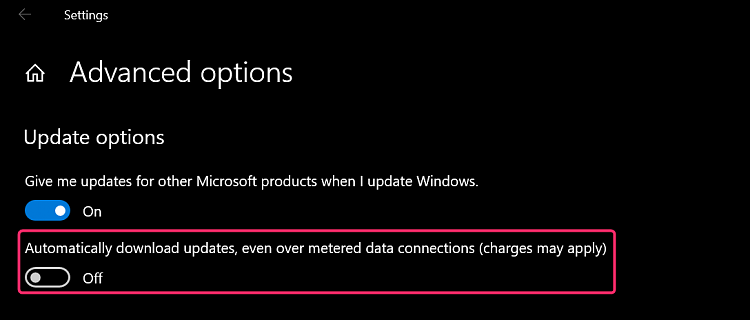

 Quote
Quote

