New
#50
Hi there - particularly to Virtual Machine users.
just to re-cap on the VMware situation on this build.
1) Running this build as a VM on any standard Windows 10 Host other than skip ahead / fast/slow ring builds as HOST - works fine, no problem with attaching USB devices.
2) Same when using Linux distros as a HOST - OPENSUSE and CENTOS work just fine - haven't tried ubuntu or mint though - another 2 popular distros.
3) With this build as a HOST any VM (Linux or Windows) even an XP VM !! fails when you try to connect USB drives to the VM
I see there's posts over on the VMware forums over the issue so I would assume Ms will get this fixed before RTM -- Ms works quite a bit with VMware so it's in both their interests to have this issue resolved ASAP.
Using HYPER-V as a solution isn't always possible or desirable for quite a few people -- and in any case that route isn't available to loads of people using HOME edition and still want to use VM's.
As far as the Virtual Box option is concerned - there have been some issues apparently but as I don't use that platform I can't add anything further on that topic. Perhaps some people using VBOX can comment.
Cheers
jimbo


 Quote
Quote
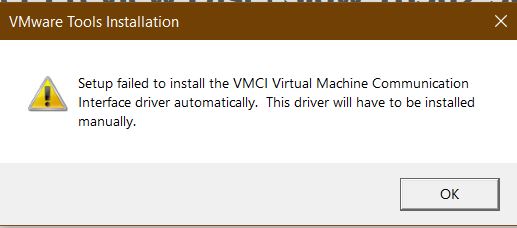
 Have to re-install new rather.
Have to re-install new rather. 

