New
#230
Yes, it's a new feature in 1903, and MS have promised it will be added to 1809/1803 (through a CU?) by the end of May. From Post #1...
This new “download and install” option will also be available for our most popular versions of Windows 10, versions 1803 and 1809, by late May.
...and here it is in action in 1903 Home:
Beyond my pay-grade. I'm' just an ordinary member like youpossibly @Bree or @Brink might consider this worthy of a "sticky" thread - to me it's very big news.

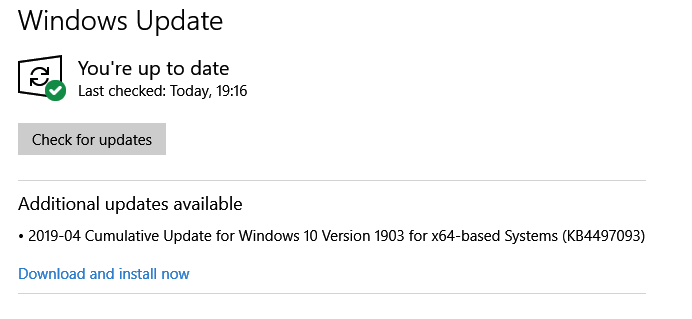

 Quote
Quote




