New
#70
Cumulative Update KB4490481 Windows 10 v1809 Build 17763.404 - April 2 Win Update
-
-
-
New #72
Several machines would not get this even when checking for Windows Updates multiple times. Had to do it manually from the downloaded update.
-
New #73
My guess is it has been withdrawn from windows update, possibly because of too many reports like this....Cumulative Update KB4490481 Windows 10 v1809 Build 17763.404 - April 2 Windows Update - Page 5 - Windows 10 Forumslike doctorwizz above also have BSOD on every machine I have after restarting to complete this update.
I can confirm that on every un-updated machine I have (VM or otherwise) windows update will not find it. I'd take that as a hint it would be better not to install it manually. After all, it has no new security fixes and Patch Tuesday is just five days way.
-
-
New #75
Yep just finished backing up my 3 systems (2 home, 1 PRO), and none of them ever seen this update. Actually that is good news.
-
-
New #77
This is one of them.......
It's a HP Envy 17-j171sa Leap Motion TS SE Notebook
Operating System Windows 10 Enterprise 64-bit CPU Intel Core i7 4702MQ @ 2.20GHz Haswell 22nm Technology RAM 16.0GB Dual-Channel DDR3 @ 791MHz (11-11-11-28) Motherboard Hewlett-Packard 1968 (U3E1) Graphics Generic PnP Monitor (1920x1080@60Hz) Intel HD Graphics 4600 (HP) 4095MB NVIDIA GeForce GT 750M (HP) ForceWare version: 419.35 SLI Disabled Storage 1863GB Seagate ST2000LX001-1RG174 (SATA ) 931GB Seagate ST1000LM024 HN-M101MBB (SATA )
My second was an HP Envy 17-j101ex Leap Motion TS SE Notebook which has very similar hardware to the 17-j171sa.
The third BSOD was on my Toshiba WT310-108 which has completely different hardware to the two above. I had to reset this one as system restore was not set up. After the clean install, I switched on system restore and made a restore point..I then tried to install the update. Same thing.....BSOD on restart so i reverted back to the restore point.

.
-
New #78
Not able to get KB4490481 update on my pc...why is that?
-
-
New #79
Check your updates settings in Advanced Options to see if you are at SAC-T (Semi-Annual channel Targeted). Also do you have the latest SSU (service Stack Update) which was KB4470788. That can be verified in Installed updates from Control Panel.

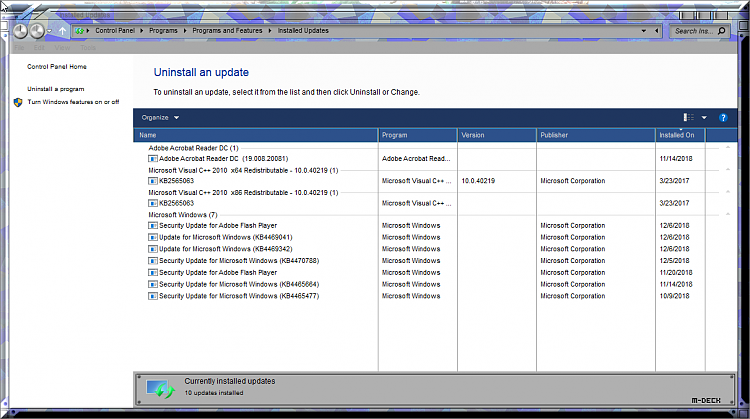
>
KB4470788 Servicing stack update for Windows 10 v1809 - Dec. 5:
KB4470788 Servicing stack update for Windows 10 v1809 - Dec. 5
Lastly, what happens if you try the download from Microsoft Update Catalog.
Related Discussions



 Quote
Quote