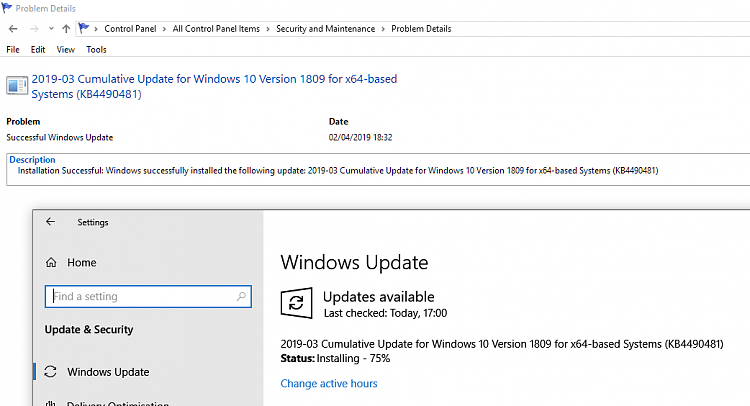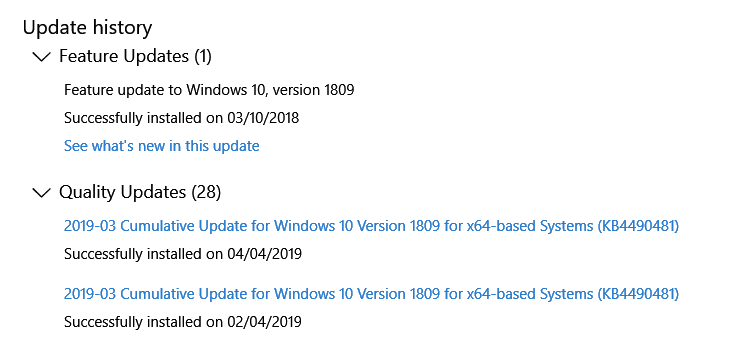New
#50
Well, looks like this update keeps trying to reinstall.
I checked windows update after I installed this KB4490481 and it shows up again. So does that net framework update.
I installed them again, reboot, both updates appear again after checking for updates.
I'm done. Will stick with Win8.1 WMC. Been using that since October. It has been flawless with my complicated setup.
I will try again after that next big update.


 Quote
Quote