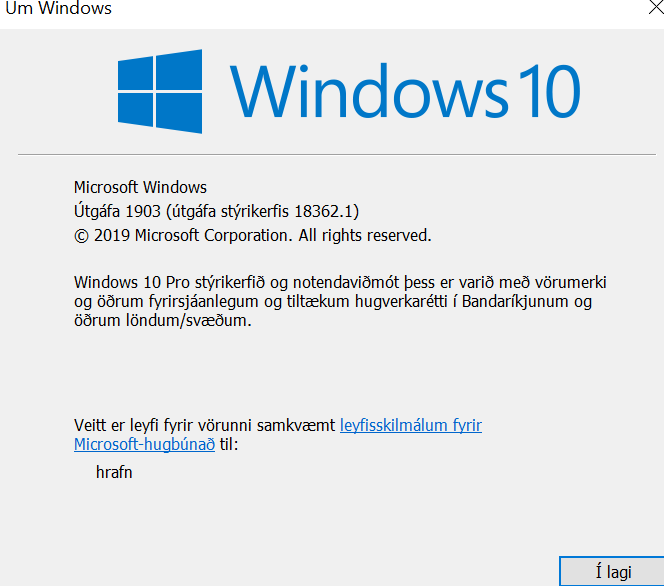New
#180
some problems with some people in slow ring getting stuck at 7% on install then failing
[ADDED]We’ve received reports of Windows Insiders encountering install issues trying to install this build in the Slow ring with an associated error code of 0x80242016. We are actively investigating and ask that affected users upvote the following feedback item:https://aka.ms/AA4jxt8. We will share additional information as available.
Announcing Windows 10 Insider Preview Build 18362 | Windows Experience Blog


 Quote
Quote